0
I was wondering how I could safely and securely perform SFTP throught the internet to my server so that I could work in code from home. Should the data be encrypted and tunneled? I don't have an exact idea. Which ports should the server have open? ( I would also need SSH... or similar...)
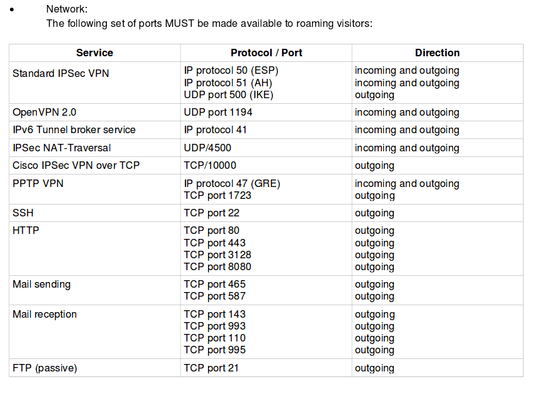
sftpis file transfed oversshso if you have secure password, it is secure by definition.SSHuses port 22 by default. – Jakuje – 2015-09-06T08:53:03.847@Jakuje So I should open port 22 and I'm ready to go to use it anywhere? What about MITM attacks? – Fane – 2015-09-06T08:54:50.433
If you note fingerprint of you host key and verify it once, it is safe. Or you can just copy over the whole server public key using secure channel (flash drive?). – Jakuje – 2015-09-06T08:59:12.050