66
17
On Windows XP we had Win , U + U
On Windows 7 we had Win , Right cursor + Enter
I never had Windows 8, so I am not sure what the shortcut is/was.
There is Alt+F4 and then Enter, but this only works from the desktop. I would like to do this from any 'position' or 'place' or within any program. If I were in an application and did this, I'd only close down that application.
My question is, is there a keyboard combination (which does not rely on creating scripting files and global shortcuts), to shutdown the PC in three or less keyboard keystrokes from any position/program. Also, is there a similarly short key sequence for restart?
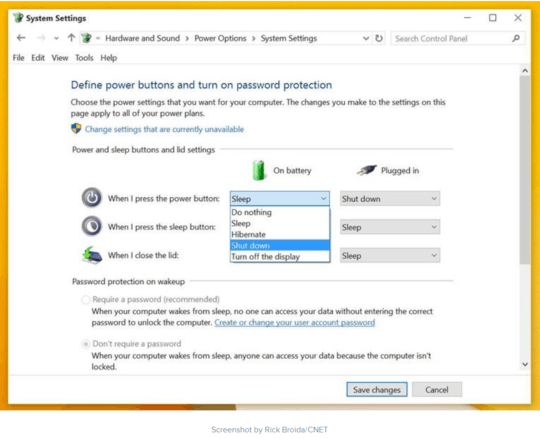
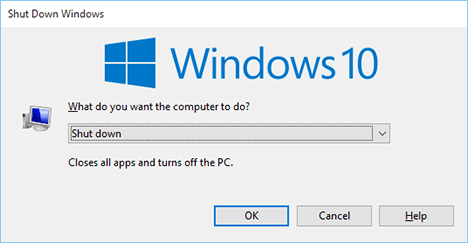
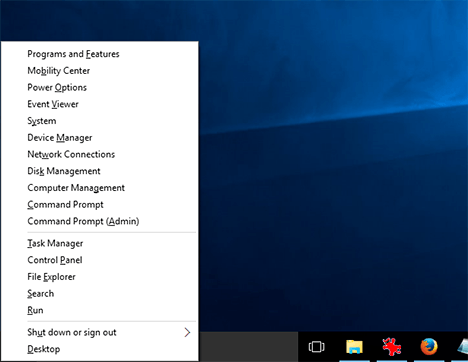
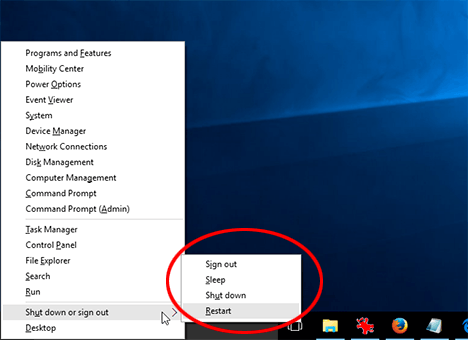
12Why don't you just configure the power button to shutdown? That's only 1 keystroke! ;) – DavidPostill – 2015-09-05T11:36:55.227
3I gave up & put bat files on my desktop, cos it's even harder over remote desktop :( – Tetsujin – 2015-09-05T11:37:05.243
Nothing's reliable on a headless machine, except the power button. Win U U was by far the best, as it worked in all circumstances [except having something beginning with U in your start menu] – Tetsujin – 2015-09-05T11:44:27.003
1There should be shutdown button on the (lock) screen when you press Ctrl+Alt+Delete (or Ctrl+Alt-End in Remote Desktop session). I'm not sure if it's reachable by another keystroke. – CodeManX – 2015-09-05T11:55:56.103
Ah, there is a shutdown... but no restart, which is what i most often need on remote. (anyway, this isn't my question, so I'll shut up now ;) – Tetsujin – 2015-09-05T12:09:55.753
4@Tetsujin <win>+<x>, <u>,<r> for a restart ... – DavidPostill – 2015-09-05T12:35:14.810
@DavidPostill, updated my question, can you move the restart comment into your answer please? – MyDaftQuestions – 2015-09-05T12:41:48.600
@DavidPostill - Love the Win+x commands - but they don't work over RDC, there's no restart or shutdown presented in the Shut Down menu. +1's for everybody on this one though - I'll stick with my bat files for remotes, but most helpful for local, even if headless. Thank you all. – Tetsujin – 2015-09-05T13:40:01.117
If you press the key on your power strip, your computer will shut down even faster than usual! – imallett – 2015-09-06T04:52:35.220
Another option is to create a shortcut for restart and shutdown, put the shortcuts in "C:\ProgramData\Microsoft\Windows\Start Menu\Programs" and simply use windows search. It's not perfect but with a little luck you can do both in 4 keystrokes; windows+re and windows+sh followed by ENTER – Stig Perez – 2016-03-01T20:58:39.527