4
1
I have a Dell display monitor U2713HM and recently upgraded my Dell XPS desktop from Windows 7 to Windows 10. Under Windows 7 the monitor runs fine at 2560 * 1440 resolution and I can run the Display manager to change the screen layout without any problems. Under Windows 10 the resolution (default is 1024 * 768) and only the generic Windows driver is shown. The display manager will not run under Windows 10.
I checked the Dell website and they basically offer no resolution (a dedicated driver for Windows 10 is not forthcoming). I followed the steps they advised to check (Control Panel - Display Resolution - and then I find there is no option to set the monitor to its max resolution). I downloaded the driver from the Dell website for Windows 7 / 8 and installed it under Windows 10. Then tried to run this program. It recognises the display, but I cannot select any of the options presented. So I am stuck. Gone back to Windows 7.
Anyone has any suggestions?
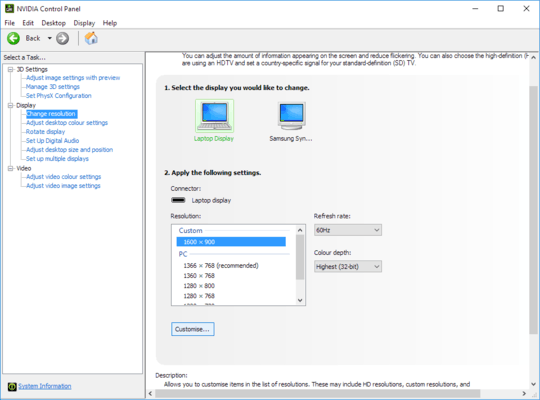
post the correct name of your Dell XPS desktop PC so that we can see which hardware you have. – magicandre1981 – 2015-09-06T05:57:58.600