1
This is an image of my laptop motherboard DVD drive connector. Seems to be 13 pins:
And this is another image of the connector to an internal laptop DVD drive I have (one that doesn't physically fit into my laptop). Seems to be 25 pins:
QUESTION: What cable do I need to buy to connect the two together? Are both ports SATA ports? I don't know anything about hardware.
UPDATE with more information:
Don't see any model number on the motherboard. Laptop: Acer Extensa, model MS2394
DVD drive is from Sony, model number: CRX880A
By the way, I should mention that the laptop didn't ship with any DVD drive in it, but it seems pretty obvious opening up the laptop that it has an unused connector that I could use for connecting a DVD drive. They just put a hunk of removable plastic instead of a DVD drive, presumably to keep the laptop as cheap as possible (it's a low-end laptop).
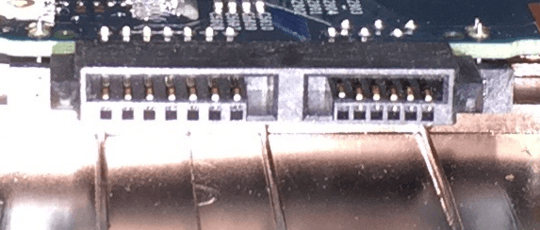
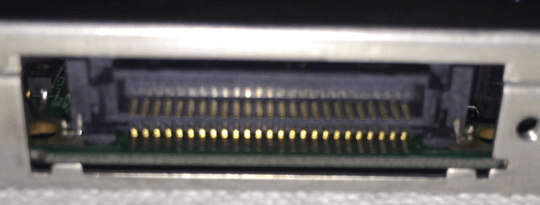

It would help if you [edit] your question to provide the make/model number of both your motherboard and your DVD drive ... – DavidPostill – 2015-09-04T17:26:51.997
@HardwareIgnoramus - Please take the time to provide the specifics we have requested. You just edited your question. If you want an answer this really is required for us to help. – Ramhound – 2015-09-04T17:42:37.600
@DavidPostill Thanks, more info posted. does this help? – Hardware Ignoramus – 2015-09-04T17:57:29.720
How old is this laptop? I can't find any evidence it exists on the web. – Ramhound – 2015-09-04T18:03:53.707
@Ramhound It's actually a very new laptop. I bought it only a few months ago. It shipped with Windows 8 or 8.1. – Hardware Ignoramus – 2015-09-04T18:05:35.317
@HardwareIgnoramus - Product website with specifications? – Ramhound – 2015-09-04T18:25:27.167