3
I'm trying to set up a second screen on my laptop. I plugged the screen using the VGA port and go to Preferences -> Display.
The screen is correctly detected, but when I try to activate it, an error is raised:
Failure of the configuration application: %s (translated from the French sentence from the screenshot below)
GDBus.Error:org.freedesktop.DBus.Error.ServiceUnknown: The name org.cinnamon.SettingsDaemon was not provided by any .service files
I don't know if it can help:
~$ lspci | grep VGA
00:02.0 VGA compatible controller: Intel Corporation Haswell-ULT Integrated Graphics Controller (rev 09)
I did not find anything on the Internet about this specific setting... Does anyone know how to fix this? Thanks.
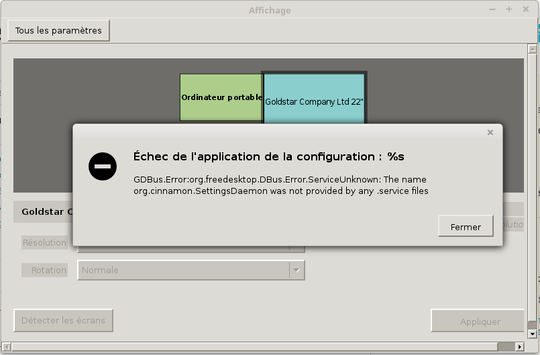
I totally forgot about this post... I resolved my issue two or three weeks later... by upgrading to Linux Mint last version :-)
I will never know if this could resolve my issue, sorry. – Maxime Lorant – 2015-11-24T15:18:23.230
Confirmed this works on a fresh install of Linux Mint 18 – crypdick – 2016-12-05T03:37:58.837
similar issue on Ubuntu 17.10 and additionally the daemon was renamed. i needed to launch
/usr/lib/x86_64-linux-gnu/cinnamon-settings-daemon/csd-xrandrin a terminal to make the gui work. – mnagel – 2018-02-28T13:24:57.433