In Windows 10 Pro Storage Space, why can't I use ReFS with Parity?
Answers
1
Format with ReFS is turned off by default in client versions of Windows (8/8.1/10). You can turn it on modifying registry keys:
[HKEY_LOCAL_MACHINE\SYSTEM\CurrentControlSet\Control\MiniNT]
"AllowRefsFormatOverNonmirrorVolume"=dword:00000001
and
[HKEY_LOCAL_MACHINE\SYSTEM\CurrentControlSet\Control\FileSystem]
"RefsDisableLastAccessUpdate"=dword:00000001
after that you can format any suitable volume with ReFS
This kinda works on Windows 10 Anniversary edition (v1607, b14393). It will let you format volume with ReFS and create parity ReFS storage space. Both are very unstable, obviously it is disabled for a reason. – Vlastimil Ovčáčík – 2017-10-20T19:51:57.997
@Vlastimil Ovčáčík what do you mean 'VERY unstable'? It works for more than 5 years, since Windows 8. The onyl reason I see why it's disabled - separating features between server and client version, like it was in many versions before. But such separating is just symbolical, as you can see. It was not completely disabled. Like I said - like in many versions before. Moreover - using Storage Spaces in conjunction with ReFS gives additional errors recoverability
– Wolfrevo Cats – 2017-10-24T00:13:14.593I meant the process of creating ReFS volume or storage space is unstable, that means formatting via GUI and CLI always failed for me, but I was able to create ReFS volumes/storage space with PowerShell. I wasn't judging ReFS itself. – Vlastimil Ovčáčík – 2017-10-24T07:05:17.247
@Vlastimil Ovčáčík that's weird. Works fine for me on many workstations with Windows 8.1 and Windows 10 in different disks and volumes configurations – Wolfrevo Cats – 2017-10-24T23:34:06.043
RefsDisableLastAccessUpdate is performance optimization, you don't need it to get ReFS working, but NTFS has it enabled by default since Windows Vista and ReFS got it enabled by default since Windows 10 Pro for Workstations. I suppose same applies for server editions. – Vlastimil Ovčáčík – 2017-10-26T09:58:14.243
Note that presence of HKEY_LOCAL_MACHINE\SYSTEM\CurrentControlSet\Control\MiniNT may have some side effects. Particularly it tricks Windows (actually Windows installer) to think it is WindowsPE.
This workaround seems to be completely defunct in Windows 10 Pro v1709 b16299 (i.e. Falls update). I guess they made ReFS exclusive to Windows 10 Pro for Workstations. – Vlastimil Ovčáčík – 2017-10-26T11:57:01.737
1
According to discussion at Storage Spaces, Parity and ReFS
- ReFS in storage spaces is available only for two-way and three-way mirroring until Windows 10
Anniversary updateincl.- see Wolfrevo's answer for workaround
Creators updatebrought support for ReFS parity storage spaceFall Creators updateremoves ReFS entirely from storage spaces- the
AllowRefsFormatOverNonmirrorVolumeworkaround no longer works - all the ReFS functionality was moved to Windows 10 Pro for Workstations
- the
Windows 10 version history may be handy. – Vlastimil Ovčáčík – 2017-10-20T20:16:51.627
"not sure about ReFS simple storage space (anyone can comment on that?)" - If you are not sure of something best to leave it out of your answer, otherwise, comments like that are just unnecessary noise. – Ramhound – 2017-10-26T17:50:33.807
-1
You may not be able to select parity, as ReFS has Built-in resilience as NTFS does not have the same.
ReFS creates 64-bit checksum, with this in mind the mirrored volumes self check and heal where possible.
I would say this is why you cannot select a parity option for ReFS.
1this is incorrect as windows server 2016 supports refs over parity storage space – Robert Ivanc – 2017-02-16T15:35:10.090
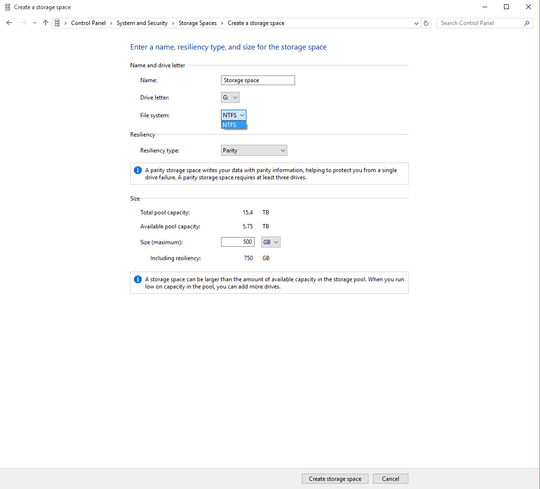
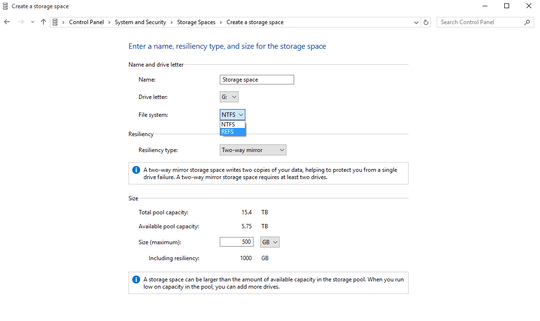
What is your specific question?
Storage Spacesis basically a Microsoft software RAID 1 solution. If you want parity then you can't useStorage Spacesand would have to use a RAID 3 or similar solution. – Ramhound – 2015-09-03T14:01:56.697@Ramhound That’s obviously not correct. Storage Spaces supports RAID-5-ish redundancy, which is called “Parity”. That being said, I strongly recommend not using ReFS. It has some stability issues and if it fails, you’re SOL. I almost lost multiple TiB, luckily it started working again after some reboots. – Daniel B – 2015-09-03T14:05:34.507
@DanielB - I only said RAID-1 because the screenshot indicates it only does mirroring without parity. I said RAID-3 since that is the first RAID level which supports both. I wasn't aware Storage Spaces was considered to be RAID-5. Which begs the questions, if that's the case, what is the question again? – Ramhound – 2015-09-03T14:11:48.103
1I'm asking if I can use ReFS with parity type resiliency, similar to the traditional RAID5. – rocfob – 2015-09-03T14:17:23.070
Well, I can reproduce this in Windows 8.1: It’s only available with 2/3-way mirrored volumes. – Daniel B – 2015-09-03T20:50:48.323