2
I'm experiencing a strange problem with Mail on my Mac (Yosemite 10.10.4). I have it configured to use my Google account for mail, and it had been working fine for well over a year. But what happened was that my emails kinda just disappeared before my eyes.
I tried removing my Google account and re-adding it. All my emails downloaded and were visible, but then they disappeared again - all apart from two or three recent ones (but they're not consecutive so I'm at a loss as to why those ones remained). I also tried rebuilding the mailbox, but the same thing happened.
But it gets weirder. If I enter a search query then suddenly I can see all matching emails! But then when I clear the query it goes back to showing only a few emails.
Anyone got any ideas what might cause this and how to rectify?
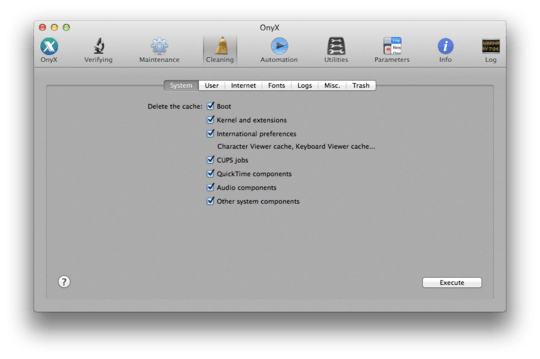
Please edit your question to clearly indicate which version of Mac OS X you are having these issues on? The “Mail” app differs from version to version. Also, I would recommend running a cache cleaner like Onyx to see if that helps clears things up.
– JakeGould – 2015-09-03T04:29:13.423find one of the disappearing emails and make a note of it. Then, go to the gmail web page. Does the same behavior happen there for that email? I had a similar issue with thunderbird....turns out gmail was hiding the email for some reason (but showed it in search), not thunderbird. – Russell Uhl – 2015-09-03T12:57:35.437
@Russell Uhl: everything is fine using gmail via web. In fact, that has been my workaround while Mac Mail isn't working. – me-- – 2015-09-04T00:18:14.087
@JakeGould: I ran Onyx and cleaned the application cache. Been working fine for a day now, so I think it's probably cleared the issue up. If you add an answer, I'll accept. – me-- – 2015-09-05T02:09:13.690