4
0
I am trying to add sound to a custom built workstation with an Intel S2600CW motherboard; the “vanilla” S2600CW model. This motherboard does not have any built-in sound (for security reasons?), so I added a SoundBlaster Audigy RX PCI-E soundcard. I have installed the latest version of the Audigy driver package. Unfortunately no sound can be heard.
Here is what I did to test:
- played back audio via VLC, Media Player, Firefox and Windows Speaker Setup Test dialog
- tested with external speakers and 2 different sets of headphones
- tested Front Out/Headphone Out, Rear Out/Side Right and Center ports
- verified via audio control panel that soundcard is activated and set as default playback device
- de-activated NVIDIA HDMI audio devices via Playback panel
- green volume meter in Sound > Playback control panel moves up and down during playback, indicating sound is being output
- verified that Windows Audio and Windows Audio Endpoint Builder services are running
- verified keys under HkeyLocalMachine > Software >Microsoft > Windows > CurrentVersion > MMDevices > Audio > Renderer include AudioEndpointBuilder and Audioserv in permissions
- used Windows Sound troubleshooter but it didn't find anything
- Device Manager lists all sound devices as working properly
- no relevant warnings/errors in Event Viewer
- updated BIOS to version 01.01.0009
Is there anything else I can try?
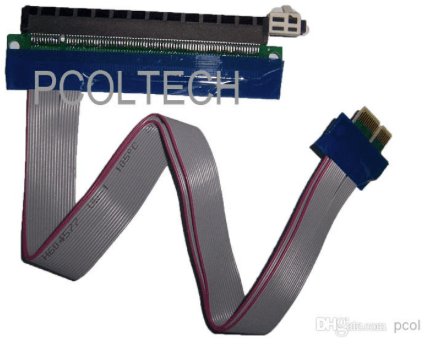
1Does another sound card work in this computer? Does this card work in another Windows 7 computer? – harrymc – 2015-09-06T19:52:18.590
Good questions. I will try and report back as soon as I can turn the system off (rendering for the next ~48 hours). – glenneroo – 2015-09-06T19:54:24.720
Possibly silly suggestion, but have you considered using one of those USB audio in/out dongles? To my knowledge they don't need a driver to be recognized as a basic audio device on most modern operating systems. Yeah, it has to hang outside the PC but still it should work. – JakeGould – 2015-09-06T19:56:28.523
1I considered it but from my experience, my friends tend to bang USB sticks with their knees, permanently damaging the USB ports. I can't imagine them plugging in headphones and being consistently cautious enough with the cable. Perhaps I could use sufficient zip-ties... – glenneroo – 2015-09-06T20:07:16.130
Just out of curiosity, it seems like there are a few different firmware upgrades for this motherboard on Intel’s site. Maybe it would also help to know the exact model of Intel S2600CW you are dealing with? Seems to be 3-4 different flavors.
– JakeGould – 2015-09-06T22:56:54.5601
I guess your trouble with USB sticks could be solved by using a short usb 'extension' chord, something like this I mean.
– Legolas – 2015-09-07T00:08:03.007run
– Premraj – 2015-09-07T08:23:42.367dxdiagand show us the result like this http://superuser.com/a/959934/294054@PeterParker: The problem is sound, not display. – harrymc – 2015-09-08T06:22:06.710
@harrymc we have sound tab also – Premraj – 2015-09-08T06:27:36.483
@PeterParker: This won't show more than the Device Manager does, and the poster has checked the driver. – harrymc – 2015-09-08T06:30:30.057
1Have you tried the sound card in a different slot? I've encountered a variety of issues with Intel server boards handling certain slots differently than others (don't ask me why). – I say Reinstate Monica – 2015-09-09T02:19:10.533
@JakeGould: Motherboard is the "vanilla" S2600CW model. – glenneroo – 2015-09-09T16:39:59.713
1DxDiag 32-bit version says everything is OK. DxDiag 64-bit version warns me that ctaud2k.sys is not digitally signed by Microsoft (and thus not WHQL certified). – glenneroo – 2015-09-09T16:41:39.023
@glenneroo Seems like
ctaud2k.sysmight be an issue then. Great detective work! – JakeGould – 2015-09-09T16:51:21.027I'm going to return this card since it's the last day to still get a refund. Will try a USB soundcard and use @Legolas extension cord suggestion, assuming it even works. – glenneroo – 2015-09-09T20:17:20.323
@glenneroo I'd put my money on PCI-e slot incompatibility. If possible, try use the PCH's PCI-e Gen II 4x slot, it should be the most "compatible" (even though, theoretically, any slot ought to work). – misha256 – 2015-09-10T02:02:04.877