0
I'm trying to install an internal SD card reader in my computer. However, it seems like the plugs are different, so the internal USB cables I have don't fit.
Here is the motherboard (Gigabyte Z97X-UD5H) plug:
Here is the card reader's (TEAC CA-200) port:
On the ruler, top is cm. By counting pixels and neglecting parallax, I determined that the pins on the motherboard are 0.094 inch or 0.24 cm apart, while on the card reader they are 0.079 inch or 0.20 cm apart. Seems like the pin layout is also different, but it has the same number of pins.
How can I get this card reader to work?
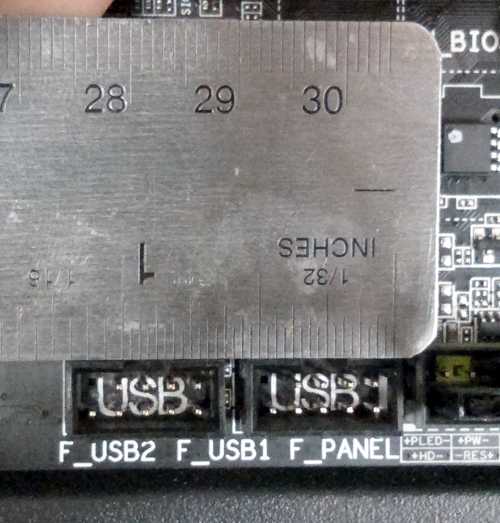

Did it come with any cables? – Steve – 2015-09-01T20:55:28.233
@Steve It din't. – Superbest – 2015-09-01T22:32:28.027