0
I set up my Documents folder location to use the D drive on my computer and now it is stuck with the folder name D:/ - however when I go into properties it says that it is Documents. How can I get it to change the folder name back to Documents?
Edit: Steps I took were...
- RMB Documents (in sidebar under Quick Access)
- Location - Move/Change to D:/
- Save
Now by default any documents saved to the Documents folder will be saved to the drive D:/ (Documents) rather than in the C:/Users/
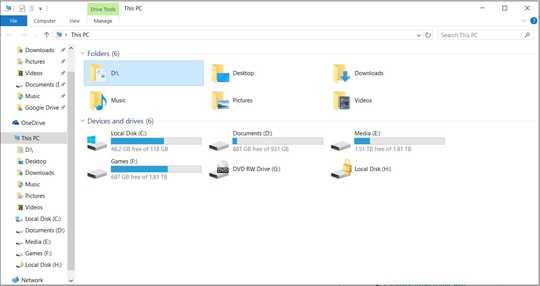
"I set up my Documents folder location to use the D drive" - what exactly did you do? Please [edit] your question to tell us (step by step). – DavidPostill – 2015-09-01T14:06:41.417