0
I just installed Linux Mint 17.2 with KDE. The default screen resolution is 1280x1024. I cannot change it to 1920x1080, which is the resolution of my monitor.
Is this normal? Is there any way to change it?
Edit:
I have the following dmesg outputs
inf3rno@inf3rno-EP43T-USB3:~ > dmesg | grep driver
[ 0.068000] Performance Events: PEBS fmt0+, 4-deep LBR, Core2 events, Intel PMU driver.
[ 0.177157] usbcore: registered new interface driver usbfs
[ 0.177157] usbcore: registered new interface driver hub
[ 0.177157] usbcore: registered new device driver usb
[ 0.704753] Block layer SCSI generic (bsg) driver version 0.4 loaded (major 252)
[ 0.706155] Serial: 8250/16550 driver, 32 ports, IRQ sharing enabled
[ 0.732523] tun: Universal TUN/TAP device driver, 1.6
[ 0.732566] PPP generic driver version 2.4.2
[ 0.736441] ehci-pci: EHCI PCI platform driver
[ 0.768344] ehci-platform: EHCI generic platform driver
[ 0.768358] ohci-pci: OHCI PCI platform driver
[ 0.768370] ohci-platform: OHCI generic platform driver
[ 0.768379] uhci_hcd: USB Universal Host Controller Interface driver
[ 0.771395] i2c /dev entries driver
[ 1.598398] cdrom: Uniform CD-ROM driver Revision: 3.20
[ 1.647780] r8169 Gigabit Ethernet driver 2.3LK-NAPI loaded
[ 1.652501] usbcore: registered new interface driver usb-storage
[ 1.653874] usbcore: registered new interface driver uas
[ 1.900449] hidraw: raw HID events driver (C) Jiri Kosina
[ 2.073901] usbcore: registered new interface driver usbhid
[ 2.073903] usbhid: USB HID core driver
inf3rno@inf3rno-EP43T-USB3:~ > dmesg | grep Xorg
inf3rno@inf3rno-EP43T-USB3:~ > dmesg | grep -e error
[ 4.148630] EXT4-fs (sda3): re-mounted. Opts: errors=remount-ro
I have an ACPI PCC probe failed message by booting and I have 3.19 kernel, which I don't really understand. The previous distro on this drive had 3.19 kernel, but I am sure I checked the format drive checkbox by installing the Mint+KDE. I should probably format the drive and install Mint+KDE again.
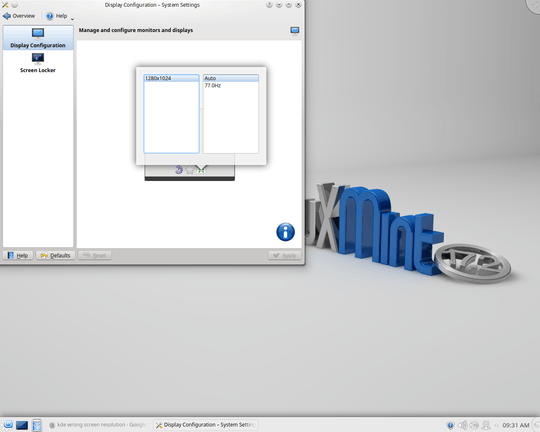
What is your monitor model, computer model, and what graphics hardware does your computer have? How is the monitor connected? Was the resolution working correctly before installing Mint? Is this your first Linux installation? If not what was the previous distro and did it have the correct resolution? – fixer1234 – 2015-09-01T07:56:11.800
@fixer1234 It is working well with Mint 17.2 Cinnamon, Xfce and Mate, so this is something KDE related. – inf3rno – 2015-09-01T08:16:30.553