16
4
After Windows 10 (Home) installed updates this morning, it prompted me it was going to restart in 15 minutes. There was no option to postpone it at all.
Several searches here on Stack Exchange and on Google have led me to the Update & Security panel, where it should be possible to select a restart time.
However, this option is greyed out for me, I am unable to select it. Screenshot:
I have managed to temporarily postpone the restart now by disabling the window update service. However, I'd like to be able to control when my computer is actually going to be restarted in the future.
I have not been able to find any posts from other people for whom this option is also greyed out.
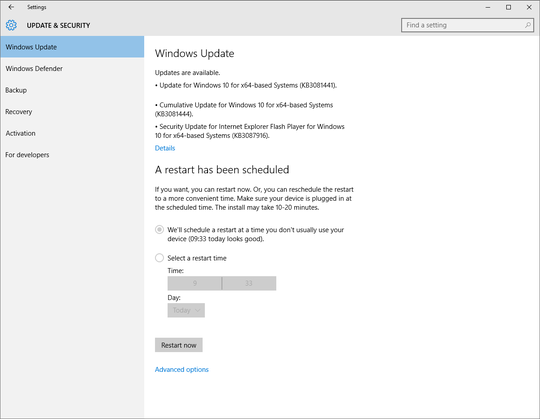
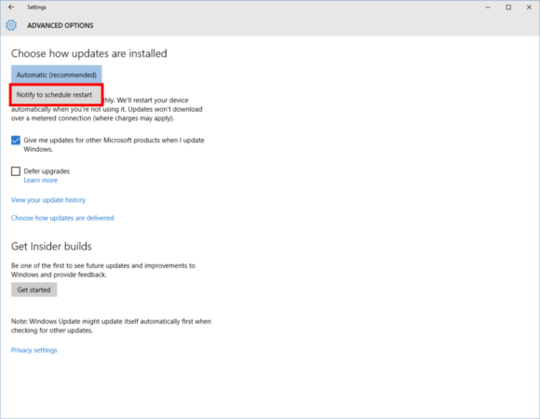
Is this computer connected to a domain? – Ramhound – 2015-08-28T10:53:55.647
Here is a related question. Are you using
Windows 10 ProfessionalorWindows 10 Home? – Ramhound – 2015-08-28T11:01:28.667I am not on a domain. I am using Windows 10 Home. – chocochaos – 2015-08-28T15:19:11.080