2
I'm trying to add users to the Access this computer from the network User Rights Assignment policy but the 'Add' button is disabled:
I'm connecting to the machine via RDP using the local Administrator account (not a domain user). I've also tried to do the same with a domain user that is in the Administrators group but the result is the same.
How can I add a user to this policy?
The machine is running Windows 7.
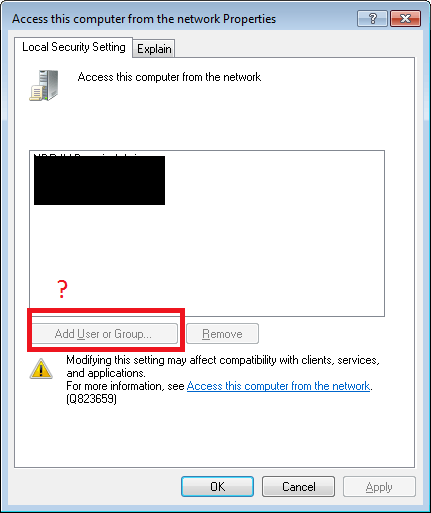
You need to be using a domain user in the Administrator user group – Ramhound – 2015-08-27T12:38:16.320
I am using it (the built-in account..), but I login via RDP. does it matter? – etaiso – 2015-08-27T12:38:47.447
Your not using one, you indicated your using the local Administrator account, you need to be using a user connected to the domain with Administrator permissions. – Ramhound – 2015-08-27T12:44:32.307
I also tried that . it's the same – etaiso – 2015-08-27T12:46:17.523
Update your question; If I had know that; I could have saved time responding. – Ramhound – 2015-08-27T12:51:06.517