Is there a way to display the fourth heading level in the Navigation Pane in Word?
Answers
5
By default, Word 2013 does not display styles Heading 4 and greater until you use the highest numbered heading level currently displayed.
To add Heading 4 to the available styles, apply Heading 3 style somewhere in your document. Heading 4 will immediately become visible in the Styles group on the ribbon.
Use Heading 4 and Heading 5 will become available, and so on.
1If it does not when using own styles, make sure that for your Heading 4 the correct Outline level (Level 4) is set. To check this right-click the Heading 4 in the Styles (Ctrl-Alt-Shift-S), Modify..., Format, Paragraph, Outline level shall be Level 4. – Michael S. – 2015-10-22T09:07:28.787
Not working with Word 2003 ... ?any other way... – ZEE – 2018-03-13T21:42:04.110
@ZEE you should ask a new question. This one is for office 2013.
– I say Reinstate Monica – 2018-03-13T21:43:47.043Thanks Twisty... but there is a great chance that the procedure is the same for a great part of the MS Office range... (as it is in other office features) – ZEE – 2018-03-16T16:45:06.310
That's true, but Word 2003 is very different from modern versions of Office... Particularly versions after 2007. – I say Reinstate Monica – 2019-07-18T22:04:12.207
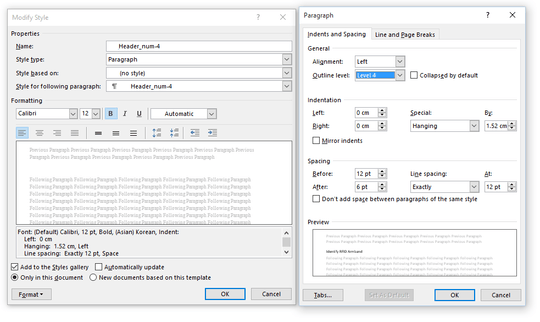
1
possible duplicate of How do I set a style to be 'Heading' in Word 2013?
– DavidPostill – 2015-08-27T15:53:29.937This isn't a duplicate of the proposed question. The proposed duplicate addresses how to make a custom style appear in the Navigation Pane while this question seeks to expose the built-in Heading styles 4 and greater. – I say Reinstate Monica – 2015-08-28T02:25:38.697