1
0
So I'm trying to OCR this image: (This are actually usernames)
using this command on the Windows command prompt:
tesseract screenshot.png out
However the out.txt always brings innacurate results. In this case it is:
belsahx
What am I doing wrong? Is it the white text on a black background bringing problems. Im using the English language pack by the way.
To confirm the problem, this image:
produces this:
1akvDZ\ 5

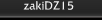
1spell checker? :) There is nothing resembling an
xin the pic. Must be some post precessing. – Piotr Kula – 2015-08-26T08:56:15.583Does tesseract use a spell checker? I dont understand – None – 2015-08-26T09:13:10.233