8
2
I'm looking for a simple windows tool that is able to go over all the files in a tree of directories and perform a full text search on all the files.
I simply don't trust the Vista search because it seems to be picky on which files it opens and it doesn't match partial words.
Anyone got a good suggestion?
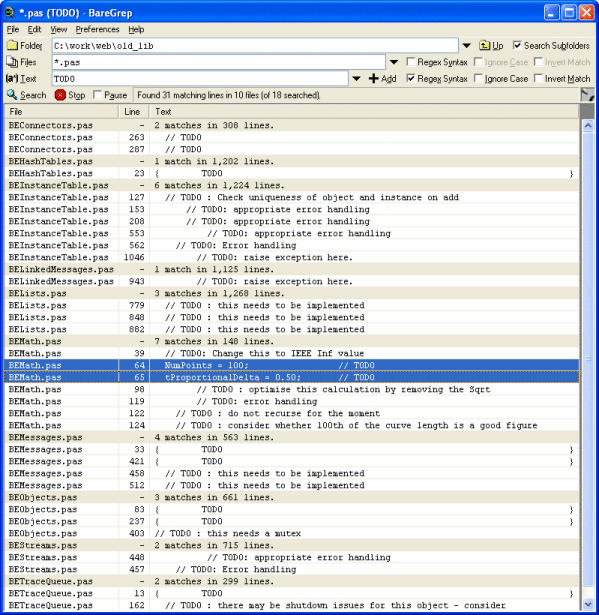
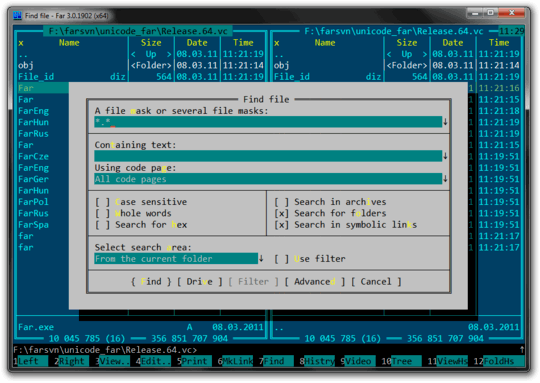
@arathorn: You might be surprised at what some people do with their computers. ;-D – Randolf Richardson – 2011-08-23T22:11:35.873
3Silly full text search? – arathorn – 2009-07-21T00:58:42.827