2
I want to back up my Windows laptop to an external blu ray (LG BE14NU40); however, I can't get Clonezilla to recognize the blu-ray as a target.
I can see the drive show up in dmesg when I toggle the power on the blu-ray, but for some reason the blu-ray never shows up in the list of clonezilla mount options.
STEPS TO REPRODUCE
- Put a blank BD-R disc into the LG Blu-ray drive
- Stick the Clonezilla Live CD in my on-board DVD player and hit F3 to get the boot menu. Then I boot from the DVD.
After Clonezilla boots...
When I see the prompt above, I toggle my blu-ray's power... but the drive won't show up.
The following dmesg demonstrates that at least the clonezilla linux kernel sees the usb hotplug event when I toggle power on the blu-ray.
user@vivid:~$ dmesg | tail -n4
[ 2911.449649] scsi 8:0:0:0: CD-RAM HL-DT-ST BD-RE BE14NU40 1.01 PQ: 0
ANSI: 0
[ 2911.557873] scsi 8:0:0:0 [sr1] scsi3-mmc drive: 0x/48x writer dvd-ram cd/rw
xa/form2 cdda tray
[ 2911.558257] scsi 8:0:0:0 Atached scsi CD-ROM sr1
[ 2911.558492] scsi 8:0:0:0 Atached scsi generic sg2 type 5
QUESTION
How can force clonezilla to use this blu-ray drive as a direct backup target?
Details:
- Laptop: MSI PE060
- Blu-ray: LG BE14NU40
I am running clonezilla vivid (stable), which is built on Ubuntu 15.0 (kernel 3.19.0-18-generic)... I see this when I boot the clonezilla iso and run a manual linux shell...
user@vivid:~$ cat /etc/issue
Ubuntu 15.04 \n \l
user@vivid:~$ uname -a
Linux vivid 3.19.0-18-generic #18-Ubuntu SMP Tue May 19 18:31:35 UTC 2015 x86_64
x86_64 x86_64 GNU/Linux
user@vivid:~$

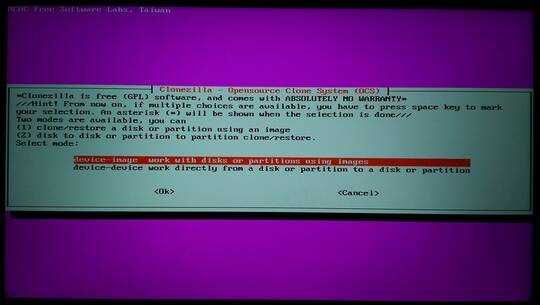
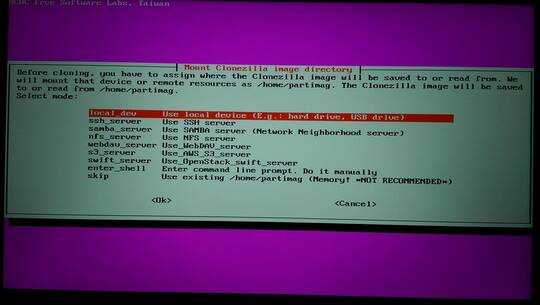
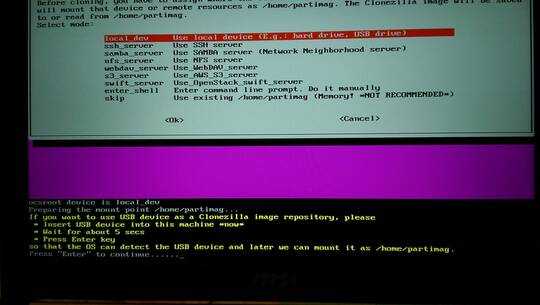
You would have to write a patch to add this functionality. The kernel is aware of the drive that does not mean it is aware of how to write to media using that drive. – Ramhound – 2015-08-25T11:05:38.577