7
3
The left pane in my Windows 10 start menu is too small. For example, I have the following two folder entries cut off:
Microsoft SQL Server 20..
Microsoft SQL Server 20..
(I can hover on start menu entries to see the full name, but that does not work for start menu folders which are just a little bit too long.)
How can I make the left pane wider? I can resize the start menu as a whole by dragging the right border, but that only increases the size available to the modern app tiles.
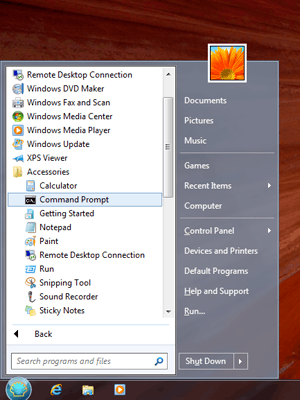
3This is ridiculous. I reported this to MS in the very first Technical Preview back last year. – Daniel Hilgarth – 2015-09-20T20:56:45.153
1
something http://superuser.com/questions/963168/can-i-increase-the-width-of-the-all-apps-section-of-windows-10s-start-menu# but not really helpful
– Abdullah Saleem – 2016-01-26T21:32:33.443