Run sndvol.exe when volume icon is clicked instead of popup
Answers
1
I know this isn't the tidiest solution, but you could whip up a small program with a tray icon (.NET has some nice classes for this) and have that start sndvol when the icon is clicked. Then you'd just have to run that at startup and disable the Windows volume control (I remember this being somewhere in the Control Panel).
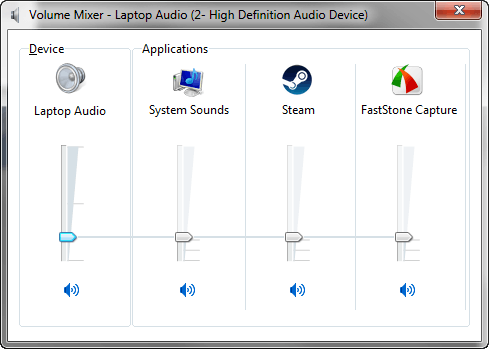
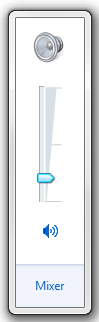
Well, it definitely isn't the tidiest solution for me, as I've figuratively fallen through the cracks with development of .NET things, but I'll give it a go in either .NET or (possibly) C#. – Andrew Stewart – 2015-08-24T12:02:39.260