2
I am trying to stitch together a sequence of images. The first few seem to work fine, but after a couple, bad images appear instead of the specified images. Here are the first several images:
pieces-0.png:

pieces-1.png:

pieces-2.png:

pieces-3.png:

I am running the command:
convert pieces-0.png pieces-1.png pieces-2.png pieces-3.png -append pieces-all.png
However, pieces-all.png looks like this:
I’m not sure where the grey pieces are coming from, or why the orange and pink pieces are not shown. Several tutorials and the ImageMagick documentation itself indicate that this should work. What am I doing wrong?
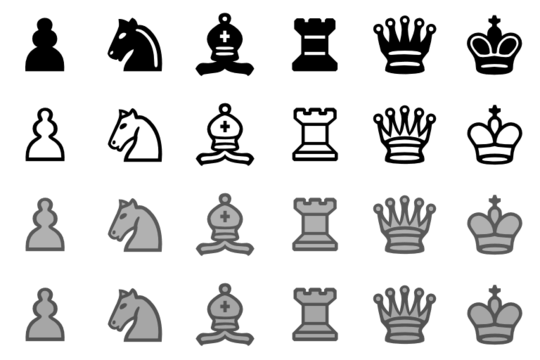
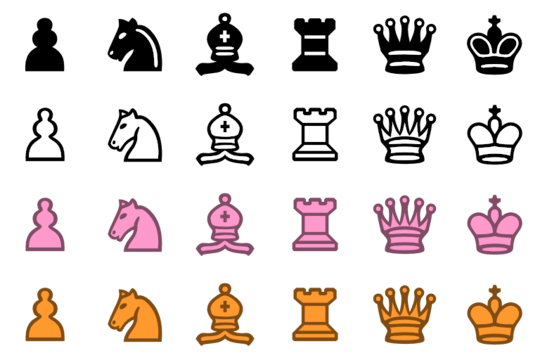
The answer posted by lelton is correct but look at your terminology versus what ImageMagick’s terminology. You state you are trying to “stitch together” images, but the command being used is
– JakeGould – 2015-09-02T19:21:42.037-appendwhich means all images will be appended to each other beginning with the first image… Which is black and white but most likely grayscale. So the command you entered was doing what it was told to do; anything past that requires the-colorspaceoption to force a colorspace setting as lelton’s answer describes.