0
In all DTS based files i play, i have the classical problem of voice volume being too low and explosions too loud. I do not like to " ride the volume ".
Hardware is :
- Audigy 2zs pci card + kx drivers
- Mac Os 10.10
- Pioneer VSX-918v receiver ( 5.1 / stereo used )
- Floor stander speakers ( stereo system / only 2 speakers )
- connection is done via standard analog stereo output
- software used ( at the moment ) VLC Media Player.
I know that on a windows based system i can ( could ) use FFDshow to raise the center channel ( where the voice is located on a dts track ). Also on Windows i can output digital over coaxial cable to the receiver and for dts-in it has a volume matrix, where i can lower ( or raise ) the channel volume independently.
The only solution i`ve found is using the compressor in VLC. This generates a very bad sound.
Also i can enable a few compression modes on the receiver : Midnight, AutoVolumeLeveling, Voice mode on the equaliser. All of these modify the rest of the sound also.
What i need is a way ( or a software player ) to raise the center channel volume. Like a volume matrix ( old AC3 Filter on windows / dts matrix in FFDShow ). Is there such a solution for macos ?
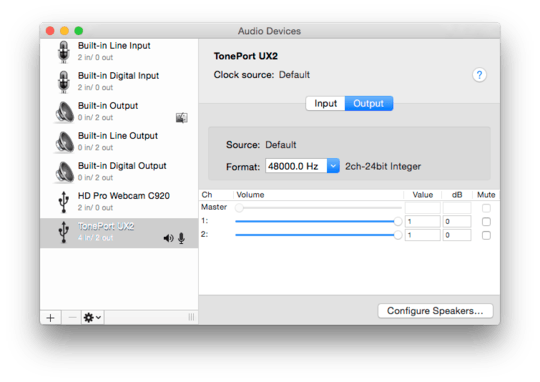
This does not answer the question but it provides a fix : Output audio via hdmi cable to the tv, the tv then outputs via optical cable to the receiver. This way i can send digital signal to the receiver. Receiver "knows" to raise the volume of the voices using a setting called " Dialog mode". – JohnThePipe – 2015-09-16T10:56:06.993