It's true that the (some say silly) proprietary binary Win10 StartMenu database is located at:
- Orthodox: %HOMEPATH%\AppData\Local\TileDataLayer\Database\
But that's not the whole story (AFAICT).
There is a right (orthodox) side to the Windows 10 start menu (groups & tiles), and a left side (alphabetical words) ... where that left side comprises at least two components (user and global).
So that makes for three locations, if you consider both the alphabetical and orthodox portions of the Windows 10 Start Menu.
Left side (alphabetical app names):
- Global: %ProgramData%\Microsoft\Windows\Start Menu\Programs\
- User: %AppData%\Microsoft\Windows\Start Menu\Programs\
The orthodox (right side tiles) of the Win10 startmenu is the binary hive at:
- Orthodox: %HOMEPATH%\AppData\Local\TileDataLayer\Database\vedatamodel.edb
Note that this orthodox tile-menu hive is of fixed 1024KB size (which likely explains the reputed limit of 500 entries) and fixed date (which likely indicates the purported secret things going on inside of Win10 that I can't myself explain but maybe others can explain).
As proof of concept, (as admin or another user) you can COPY the entire binary orthodox "Database" hive, and then change your Windows 10 orthodox menus, and then copy back your archived orthodox hive, and you'd get your old menus back.
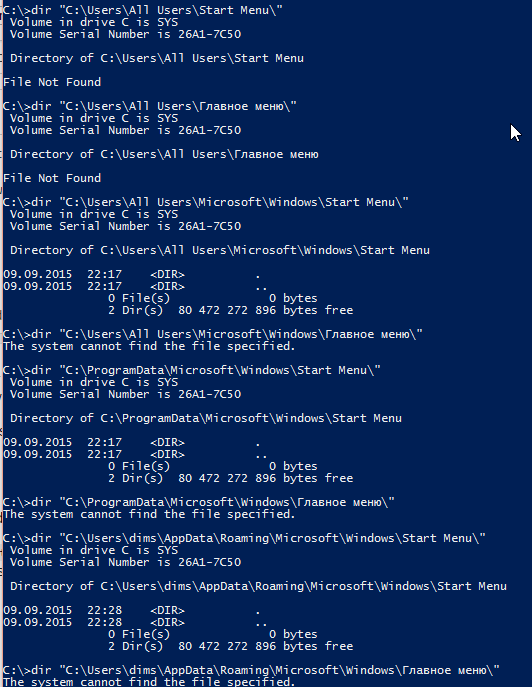
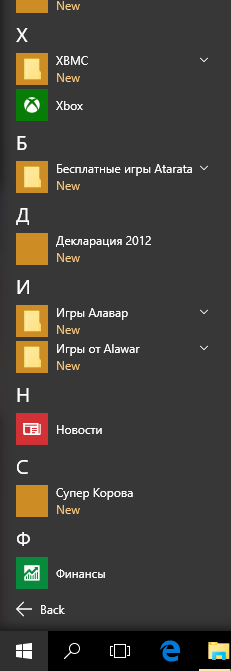
Have you tried googling? Location of this folder hasn't changed since Vista, it's
%appdata%\Microsoft\Windows\Start Menu. – gronostaj – 2015-08-20T21:02:07.233I does not coincide too. I can post proof, but trust me it is. – Dims – 2015-08-20T21:19:12.260
5@gronostaj I posted a proof, please remove downvote. – Dims – 2015-08-20T21:24:46.720
1@fixer1234 The path content does not coincide with Start Menu content. For example, path contains two
YourKit Java Profiler*entries,Бесплатные игры Atarata,Декларация 2012,Игры AlawarandИгры от Alawarentries, which are not in menu. – Dims – 2015-08-20T21:36:25.727@fixer1234 reversely, Start Menu contains
XmingandXnViewentries, which are not in the folder. – Dims – 2015-08-20T21:37:12.733@fixer1234 there are numerous differences; in fact I can't use
Start Menuafter upgrade toWindows 10at all. To run program, I open folder in Explorer and search for*.lnkfiles. I can do this of course, but would like to fix it. – Dims – 2015-08-20T21:39:17.807Try C:\ProgramData\Microsoft\Windows\Start Menu – Moab – 2015-08-20T21:44:32.123
1@Moab It contains one more mixture, but no full conicidence. Can post proof if you don't believe. – Dims – 2015-08-20T21:47:23.113
1Not all start menu entries are in that folder. I believe anything in the equivalent "all users" folder gets included, plus there are other routes to the menu. That directory is mainly for you to be able to add things. As to why some directory items aren't in the menu, are they executables or links to executables? – fixer1234 – 2015-08-20T21:47:47.073
Isn't it possible to know explicitly, which folder Windows uses to show Start Menu? I – Dims – 2015-08-20T21:48:11.660
@fixer1234 they are folders with
lnkfiles, and theselnkfiles work fine if double click them with mouse from File Explorer. – Dims – 2015-08-20T21:49:23.363Probably folders are excluded if duplicated in multiple places? – Dims – 2015-08-20T21:50:59.593
2re: your previous comment, I don't believe everything in the start menu is located in a single folder. – fixer1234 – 2015-08-20T21:51:11.357
@fixer1234 I know it collects from several folders. But why isn't it include all it finds? – Dims – 2015-08-20T21:51:52.323
That one I can't answer. – fixer1234 – 2015-08-20T21:52:43.177
I believe you, I upvoted, windows 10 just sucks... – Moab – 2015-08-20T21:54:55.623
Your question originated because you couldn't find a folder with a 1:1 match to the start menu contents. Part of that answer is that there are multiple sources for the menu, so no single folder is guaranteed to contain everything. The other part is why subdirectories in the main user-specific folder are not showing up in the menu when they contain working links. That's the only portion of the question that lacks an answer. You might have a better shot if you refocus the question specifically on that. – fixer1234 – 2015-08-20T22:12:33.520
"For example, path contains two YourKit Java Profiler* entries..." -- The bottom screenshot shows those folders in the path. Several other folders, XBMC and ZDT, are also in the path and show up in the displayed portion of the Start Menu as pull-down entries (which is how folders are displayed). Just to confirm, those two YourKit folders aren't displayed on any page in the Start Menu? – fixer1234 – 2015-08-21T18:10:39.197
@fixer1234 yes, they are absent; numerous entries are absent; in fact, my entire Start Menu is useless now; to run any program, I am opening Far Manager, opening Start Menu folder in it and doing search for appropriate *.lnk file. I.e. I am doing by hand what Windows should do with it's Start Menu feature. – Dims – 2015-08-24T11:04:02.680
@fixer1234 if you don't believe me, please note, that entries are sorted alphabetically; since
Ygoes betweenXandZ,YourKit*should be shown betweenXMBCandZDT. – Dims – 2015-08-24T11:11:27.757X,Z,3,H,C is alphabetical? I'm going to go out on a limb here and guess that your locale and language setting isn't US English (had help from a few other clues, too, on that one). :-) – fixer1234 – 2015-08-24T16:37:21.590
@fixer1234 These letters are Russian, they are really alphabetical, locale is irrelevant. Check my revised question please: I have removed ALL files from menu folders, but I still have some items in menu. – Dims – 2015-09-10T07:19:22.597
Interesting. Some are folders, and some of the programs have no icon. It's also interesting that some folders show up in the menu and some don't. You could do a search to find where the displayed stuff is located to identify the folders. I'm wondering if Win 10 is using a different mechanism, like using installed programs from the registry rather than relying on folder searches, plus including items you place in one of the dedicated start menu folders. Moab might have the right idea (maybe Win 10 isn't ready for prime time). – fixer1234 – 2015-09-10T15:48:03.847
I have done the search but found nothing. I sought drive C: Menu files are now on D: where I kept them for time, but I expect menu can't populate from there. I was copying with Far file manager hence unprobable that windows tracked the path. So, I am coming to conclusion, that @qasdfdsaq is right: data is stored somewhere in "proprietary database" – Dims – 2015-09-10T16:19:13.910