2
The inverse of this question: How do I get new mail from Outlook 2013 to show up in Action Center and Lock Screen on Windows 10? The "Microsoft Outlook" and "Outlook 2013" toggles are on in the "Notifications & Actions" setting screen, but I don't see new mail in Notification center. I wonder if the two entries cause a problem. The tray icon's "Show new mail desktop alert" is also checked.

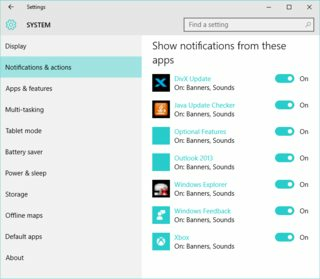
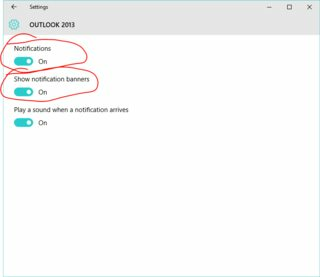
Weird. I have W10 and Outlook 2013. It works for me out of the box. If the Outlook window is open, the new mail notification shows up in Action /Notification panel. – mnmnc – 2015-08-20T11:39:47.513
I was able to fix this; I'll be able to post screenshots tomorrow when I have my PC on. – Dog Lover – 2015-08-20T12:31:04.863
Could it have something to do with the fact that I log in using a Microsoft account, so my outlook.com account is all over the place, but my office Exchange account only lives within Outlook? – flipdoubt – 2015-08-20T12:56:01.393
I just noticed that Outlook shows a banner and notification center lights up when new mail arrives, but the action center un-highlights almost immediately. Another mail just came in and appears in action center if I click while the banner is still on the desktop. Click away and close action center clears the notification. – flipdoubt – 2015-08-20T14:34:00.680
I just verified the email's Desktop Banner clears the message from the Action Center when the banner closes. To fix this, go to Notifications & actions, click OUTLOOK 2013, and turn off Show notification banners. – flipdoubt – 2015-08-20T15:33:26.327