3
Is it possible to change the 'Type' of a directory in Windows
Answers
0
By right-clicking the folder and selecting "Properties" a dialog will appear. Go to the "Customize" tab and you will find a drop-down list titled "Customize this folder for:". If you change the selected item, the type of the folder will change accordingly.
You may also check a step-by-step tutorial and the more in-depth info in the Microsoft knowledge base.
Doesn't seem like the 'Type' of the folder is changed. Only the columns' customization, I'll give a more thorough look at the in-depth link – Mugen – 2015-08-19T14:30:50.253
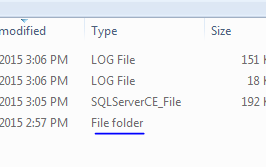
Would creating your own personal "library" be more appropriate?
– rrirower – 2015-08-19T13:06:35.687Doesn't seem fitting enough. I want regular directories there as well, I still won't be able to differentiate them – Mugen – 2015-08-19T13:53:24.123