66
20
If I'm on a page that has web notifications (like Slack or others), Firefox asks me if I want to enable them. However, my choices are "Yes" or "Ignore for now". The problem is, if I select "Ignore", every time there is a notification it asks me again. This is incredibly annoying.
How do I disable this completely? (I would accept disabling this feature entirely if that's easiest.)
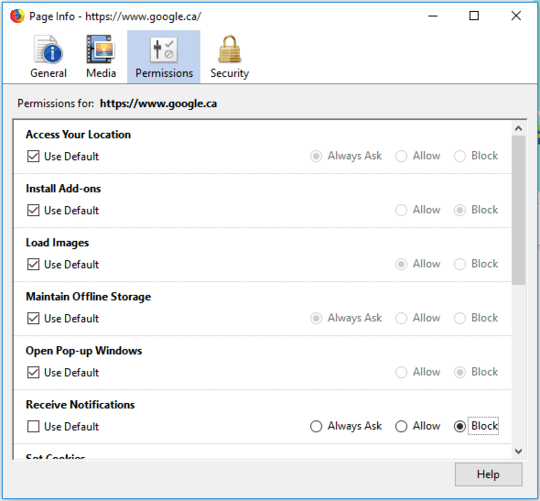
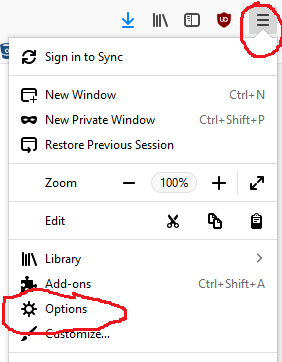
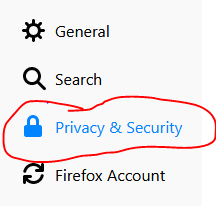

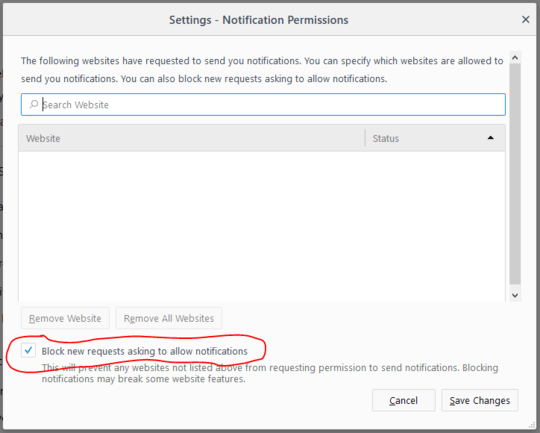
1
If you want to see a checkbox in Firefox for this, then please be sure to vote for bug #1368744 in the Firefox bug tracker. (Don't nag in comments on the bug tracker; use the Vote button.)
– Aeyoun – 2017-08-25T22:27:48.783On a site-by-site basis: https://support.mozilla.org/en-US/kb/push-notifications-firefox#w_upgraded-notifications
– Andrew – 2017-10-30T04:12:42.1471Would you consider changing the accepted answer to one that is relevant for Firefox 59 and later? – Thunderforge – 2018-05-02T15:38:09.070