23
3
I'm using Firefox 31 on Ubuntu 14.04.1
I tried to open Google Drive on Firefox by typing "drive" on the address bar and then clicking on the first Google result (lazy and convoluted, I know).
It shows me a connection error:
Suspecting a router issue, or maybe a DNS issue caused by my ISP, I tried pinging the inexistent address, only to get a reply coming from 127.0.53.53. Huh?
ubuntu@ubuntu:~$ ping foobar
ping: unknown host foobar
ubuntu@ubuntu:~$ ping thisisnotavaliddomain
ping: unknown host thisisnotavaliddomain
ubuntu@ubuntu:~$ ping drive
PING drive (127.0.53.53) 56(84) bytes of data.
64 bytes from 127.0.53.53: icmp_seq=1 ttl=64 time=0.011 ms
64 bytes from 127.0.53.53: icmp_seq=2 ttl=64 time=0.022 ms
64 bytes from 127.0.53.53: icmp_seq=3 ttl=64 time=0.049 ms
^C
--- drive ping statistics ---
3 packets transmitted, 3 received, 0% packet loss, time 2000ms
rtt min/avg/max/mdev = 0.011/0.027/0.049/0.016 ms
Trying to ping other invalid domains gets me the expected result (that is, none at all). Only with "drive" it seems to happen.
What's going on here?
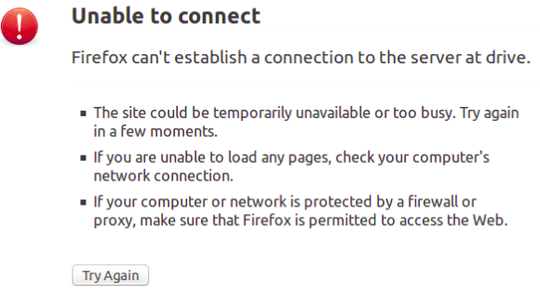
2In short
driveis now a valid domain name and it resolves to127.0.53.53to warn you that if you have configurations assuming it does not exist, then you need to fix those. The same goes for subdomains ofdrivesuch aswww.drive,mail.drive, orwww.over.drive. – kasperd – 2015-08-18T09:02:26.3978Although the explanations about gTLDs are correct, in general, just because something is not reachable by a web browser does not mean that the hostname is invalid. It just means that the hostname is not running a web server (on the default port). Such a host could still respond to pings. – jamesdlin – 2015-08-18T09:43:58.170
@jamesdlin That's exactly why I included ping samples in my question ;-) – That Brazilian Guy – 2015-08-18T16:19:48.887