Highly recommend checking out Matt Stauffer's post on using Sublime Text 3 for PHP development.
https://mattstauffer.co/blog/sublime-text-3-for-php-developers
I am using SublimeCodeIntel. The trick for me was to ensure that the php interpreter was referenced correctly. Go to Sublime Text Preferences > Package Settings > SublimeCodeIntel > Settings - Default. Check that the language setting for php references the correct location for your php command, which you can find with which php in Terminal.
"codeintel_language_settings": {
...
"PHP": {
"php": "/usr/bin/php",
"codeintel_scan_extra_dir": [],
"codeintel_scan_files_in_project": true,
"codeintel_max_recursive_dir_depth": 15,
"codeintel_scan_exclude_dir":["/usr/bin/php/"]
}
}
If that block is wrong, copy to SublimCodeIntel user settings and modify as needed.
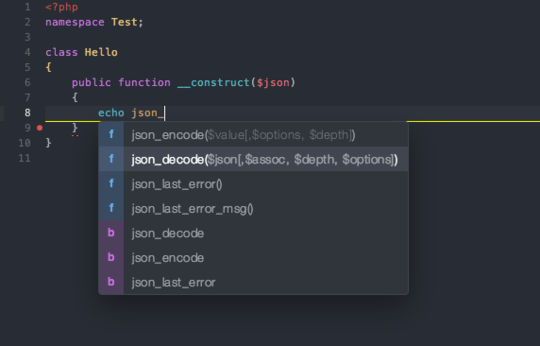
2What plugin is that for Atom? – Edward – 2016-11-10T23:02:06.830