0
On my new laptop with Windows 8 on initialization setup I probably chose a wrong background, which applied only to Quick Launch items context menu: now I can't see labels when i open any icon menu, see image below 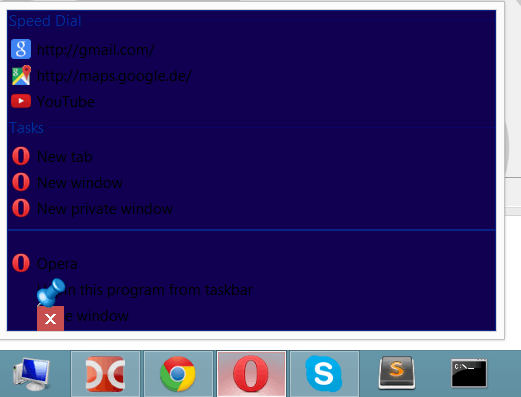
I tried to find this color setting in Personalization, Task bar, Control Panel and so on - no result.
So, the question is quite easy: how do I restore default background color, or to set the labels color to light?
Also, some explanation of how to do this would be useful. – Excellll – 2015-08-18T17:52:25.123