128
36
I'm using Windows 10 x64 Pro and I'm unable to preview or install fonts.
When I try to preview a font (double click or Right Click >> Preview), I get an error message that reads "The requested file <font file> is not a valid font file" as shown in the screenshot below:
When I try to install a font (Right Click >> Install), another error that reads "The file <font file> does not appear to be a valid font" is shown (screenshot below):
Things I've checked:
- I have UAC enabled in my registry but set to lowest setting "Never Notify". I thought UAC had something to do with this, but the behavior is the same whether or not
EnableLUAis set to 0 or 1 in registry. - I have checked the Event Viewer (Application and System sections) for hints to the problem, but this error is not reported at all in the logs from what I see. This seems strange.
Why can't I install fonts on Windows 10? I verified the behavior with several downloaded otf and ttf font files. So I'm fairly certain the files are not corrupted.
EDIT
When I go to the Fonts section of Control Panel, I do not see an "Install Font" option in the "File" menu, as shown in the screenshot below.
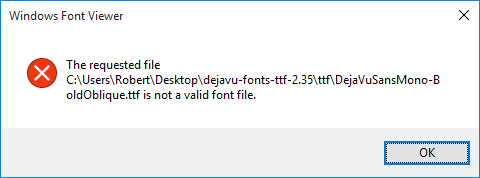
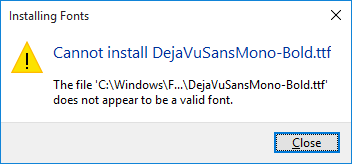
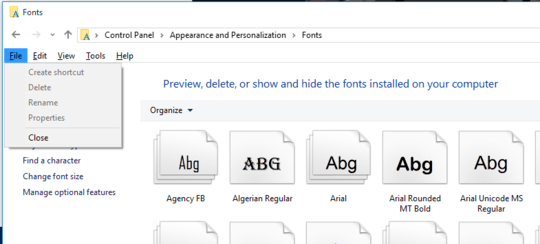
Have you tried following Microsoft ?
– pun – 2015-08-16T02:45:03.3101I don't see an install font option in step 2. See my edits to my original post for screenshot. – void.pointer – 2015-08-16T03:30:15.937
Next procedure works for me: download dejavu-fonts-ttf-2.35.zip ==> RightClick, Properties, Unblock, OK ==> Extract all.. Then navigate to
– JosefZ – 2015-08-16T08:01:47.780dejavu-fonts-ttf-2.35\ttffolder, select (something or even all), RightClick the selection, Install@JosefZ I don't understand what that accomplishes. I used 7-Zip to extract the archive, and from the extracted directory I attempt to install the fonts. Your solution also does not explain why "Install Font' option is missing from the Fonts folder. – void.pointer – 2015-08-16T12:36:31.533
Interestingly, this problem also makes loading web fonts fail with error code CSS3111 "unknown error" when using
@font-facein IE11 (but not Edge!). Enabling the firewall helps there, too. – fpbhb – 2015-10-16T15:48:31.197