0
My HP desktop computer running Windows 7 is slow to Switch User. The problem has been getting worse recently.
Here's a typical scenario: I activate the mouse and what appears on the screen is the login for the person who was most recently working on the computer. I press "switch screen" and the screen goes dark, with the message "monitor going to sleep." Waiting doesn't help, moving, picking up, or clicking the mouse no longer helps; pressing a key on the keyboard no longer helps. Turning the monitor off and then on does help, but it's still extremely slow. I've tried updating the drivers.
Everything else about this computer works well.
Mouse is corded, USB. Here is a screenshot of some system info:
Perhaps there are some diagnostics I should run, or some additional information I should provide?
-- Edit -- The reliability monitor suggested a problem with GWXUX.
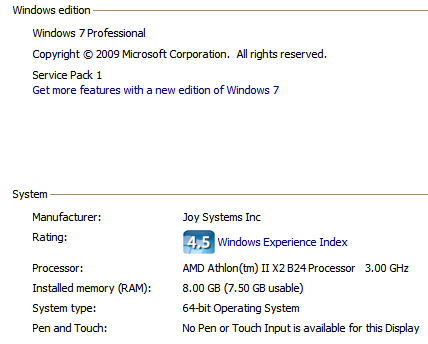
See if your Reliablilty Monitor reveals anything – Moab – 2015-08-15T14:15:36.007
@Moab - Thanks for the suggestion. I had never done that! Unfortunately the only problem this revealed was the stupid GWXUX thing having to do with pestering me about upgrading to Windows 10. – aparente001 – 2015-08-15T15:01:50.690
1I wonder if that is causing the issue.....uninstall the windows update KB-3035583 – Moab – 2015-08-15T17:31:09.133
capture a xperf trace of the slow userswitch: http://social.technet.microsoft.com/wiki/contents/articles/10128.tools-for-troubleshooting-slow-boots-and-slow-logons-sbsl.aspx#Using_XPERF_to_capture_slow_logons and share the Compressed (7z/RAR) etl file .
– magicandre1981 – 2015-08-16T06:47:25.707@Moab - Miraculously, uninstalling that update seems to have solved the problem! If you move your comment to an answer, I will happily accept it. – aparente001 – 2015-08-18T01:58:15.147
@aparente001 You would have to put the additional information in your question by doing an Edit, ie; running reliability monitor and the results of that. – Moab – 2015-08-19T14:05:57.870
@Moab - I hope I did that right. – aparente001 – 2015-08-20T02:29:20.823