0
1
I have a G930 headset with the latest drivers installed. The headset has a software-based 7.1 surround sound option that I never use because I think it doesn't sound that great. This conflicts with some games that I run. They detect the headset to be 7.1 all the time, regardless of the surround sound switch enabled.
Most of theses games do automatic detection of speaker count and output sound as 7.1, which causes some sounds to play on the right speaker. I've been Googling for a while to try and find a fix to get the headset to show up as a stereo headset but I couldn't find anything.
I also tried going into the speaker configuration for the headset, but the only available options are 7.1 Surround, so I can't do anything about it.
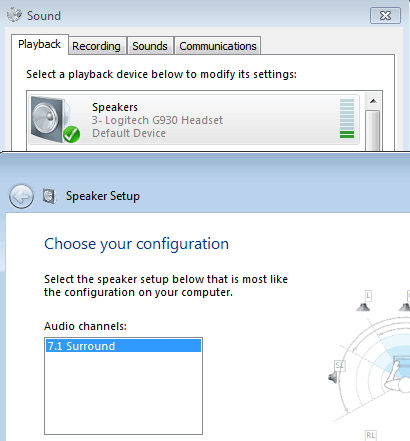
Is there any way to force this headset to be detected as a stereo device?
Couldn't you just use the switch on the left ear piece to toggle off Dolby Surround (like on my G35)? – GiantTree – 2015-08-15T00:44:57.250
@GiantTree I do have it toggled off. The game still detects the headset as 7.1 and outputs as such, messing with ingame sounds. It seems like it's a problem specific to the G930. – logisticalerror – 2015-08-15T00:55:35.533