The AVI extension has nothing to do with it's format. AVI is what's known as a container format, the codec you're probably thinking of is DivX (and the open source alternative Xvid).
Handbrake doesn't convert to AVI.
Assuming the copyright laws in your country allow for backups, you can use DVD Shrink to backup DVDs, but they will remain as VOB files (which are really of the Mpeg codec). You could then also use something like Clone DVD Mobile to convert to DivX. In Clone DVD Mobile, there are simple options to modify the quality of the output video which will also show you its size.
There are other options such as DVDX, since Clone is not freeware. I recommend looking for Xvid converters since the Divx converters are hardly free (since they require licenses and what not).
Also see: lifehacker.com/380702/five-best-dvd-ripping-tools
You are probably better off asking on forums of the site you download these files from. And don't forget to share any more info! Digitising a movie collection is a good move as discs get scratched too easily too fast.
UPDATE: I just tried AutoGK, it's more accurate than Clone DVD Mobile in output size. Plus it's free.
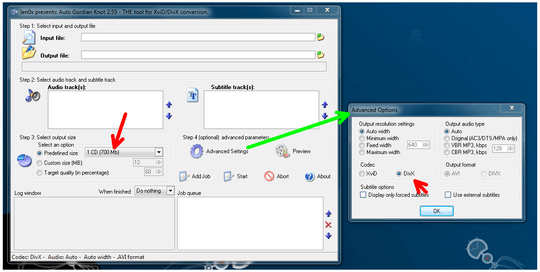
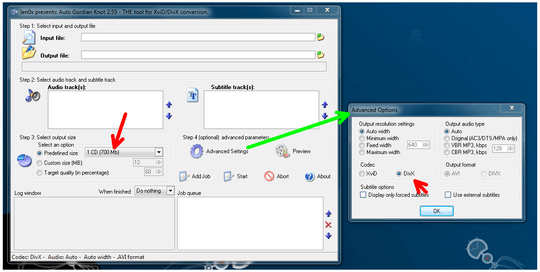

5Why would you spend all that time/effort burning to disk? HTPC's are much more efficient for what you are already doing. With 1TB HD's down under $70 and barebones PC's down to $200, you can build an awesome HTPC for $300-400 that will store loads more files (and be a fun project, BTW) – Steiv – 2010-01-14T14:56:46.313
Please note that most movies are 1400Mb since they are split in 2 700Mb files... – Johan – 2010-01-18T09:01:44.230