1
1
I'm using the standard Simplified Chinese Pinyin IME (Input Method Editor) on Windows 7.1
You type in Pinyin (standard Romanization of Chinese) and a small window shows you a selection of candidate words in Hanzi (characters), about seven or so:
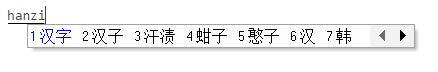
You choose by clicking on a candidate with the mouse or by typing the number next to it.
You can scroll left and right through the candidates by clicking the left/right angle buttons at the right hand end.
Once a Chinese friend mentioned that you can also scroll left/right using some keys instead of having to reach for the mouse. But I didn't catch which keys they said and have been unable to find them by experimenting.
Which keys scroll left and right?
Please don't answer telling me to install some other IME. I just want to know what the keys are.
Yes this is it! I thought I tried all the keys but since I have a netbook with a limited keyboard missing page up/down keys I didn't try those.
fn+ up/down emulates page up/down though and works on my keyboard. – hippietrail – 2016-01-19T01:23:28.707