16
3
Some form fields on web pages and the Location Bar and the Search Bar have autocomplete drop down lists that appear with a list of previously-entered data.
How can I delete selected entries in such drop down lists in Microsoft Edge browser?
Note: Please do not respond with answers that advise to remove all entries.
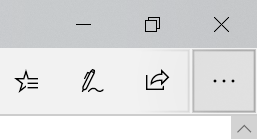
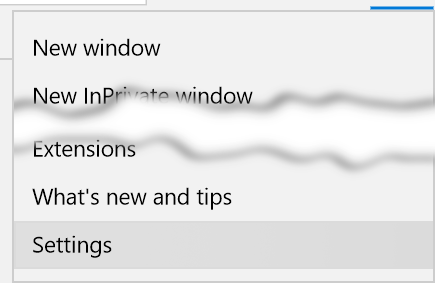
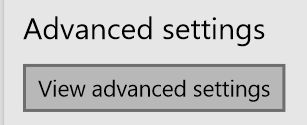
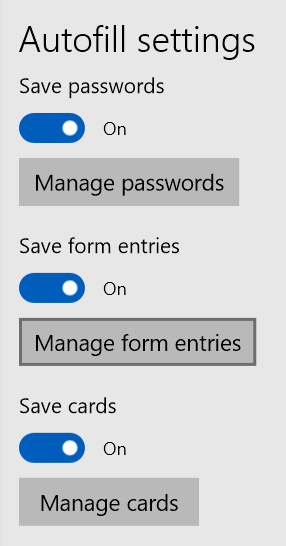
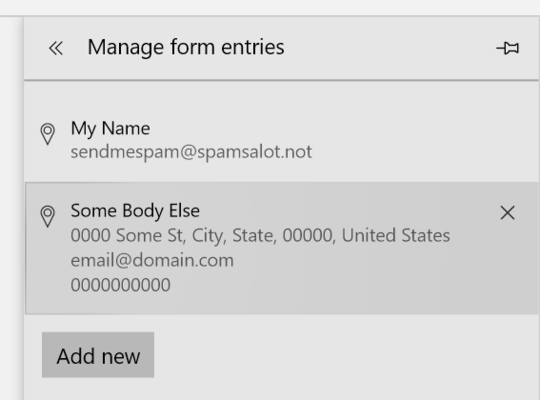
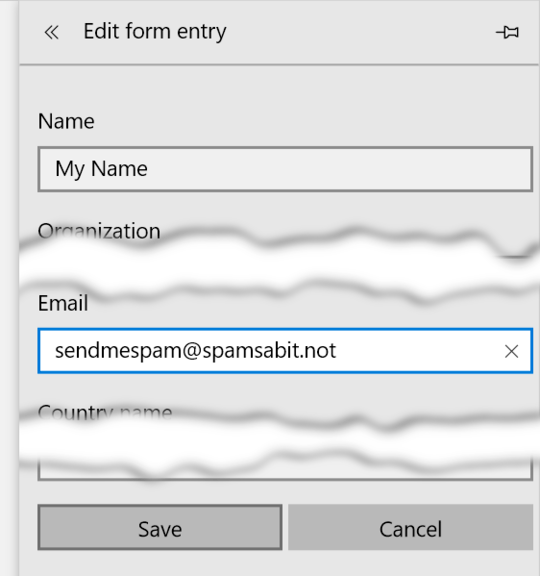
Possible duplicate of How to delete entry in Auto Complete in Microsoft Edge
– Burgi – 2016-03-08T10:32:59.860