As per the previous comment, here are some things you can do to speed up ReSharper:
Disable code analysis for current file
You can temporarily disable code analysis for the current file by pressing Ctrl+Alt+Shift+8. Pressing the shortcut again will re-enable the analysis.
If you want to bind a different shortcut for this operation, look for the ReSharper_EnableDaemon command.
Tell ReSharper to skip large files
You can tell ReSharper to avoid analyzing large files by adding them to the ‘Edit Items to Skip’ list under ReSharper→Options→Code Inspection→Settings:
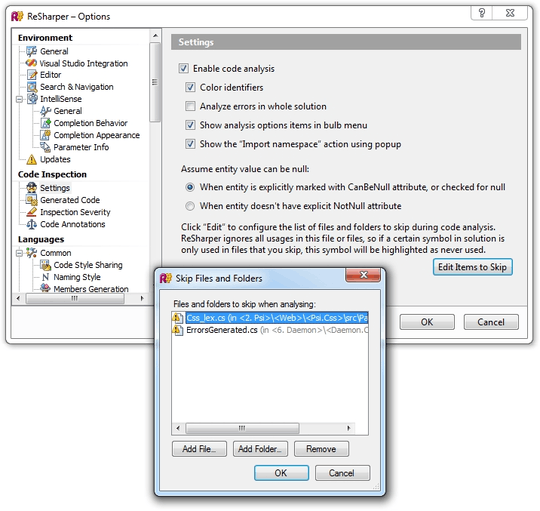
Note that files for which you turn off analysis with Ctrl+Alt+Shift+8 also make it into this list.
Speed up typing
If you experience slowdown while typing, you can turn off member signatures under ReSharper→Options→IntelliSense→Completion Appearance:
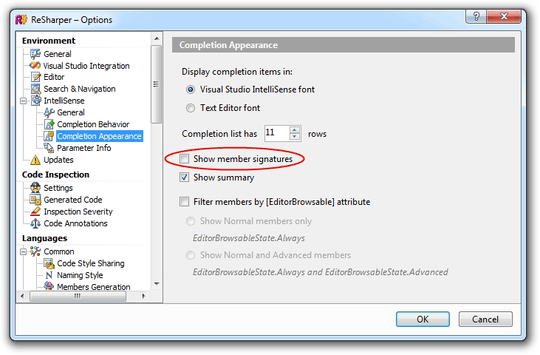
If this doesn’t help, switch to built-in Visual Studio IntelliSense under ReSharper→Options→IntelliSense→General:
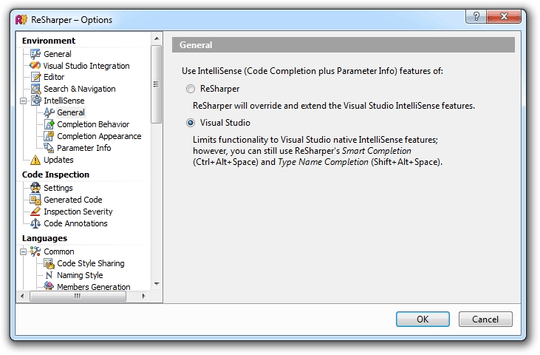
Disable formatting
To speed up typing, you can disable auto-format options under ReSharper→Options→Editor to avoid code formatting while typing:
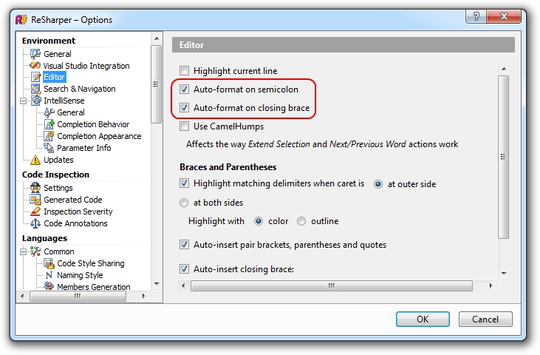
Speed up live templates in large files
To speed up live templates in large files, you can turn off the Reformat and Shorten References option for each necessary template:
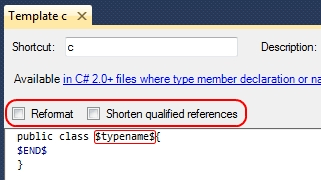
Known Performance Problems
The following is a list of known performance problems and their corresponding solutions.
VS2010 with R# on Windows XP slowness
This known issue can be resolved by installing the Windows Automation API 3.0. For further details, see this article. Please note that this fix applies to Windows XP only – Vista and Windows 7 already have this API installed.
Scrolling editor is slow
This problem arises due to hardware-accelerated editor rendering. If you experience this, try turning off the following options under Tools→Options→Environment→General:
- Automatically adjust visual experience based on client performance
- Use hardware graphics acceleration if available
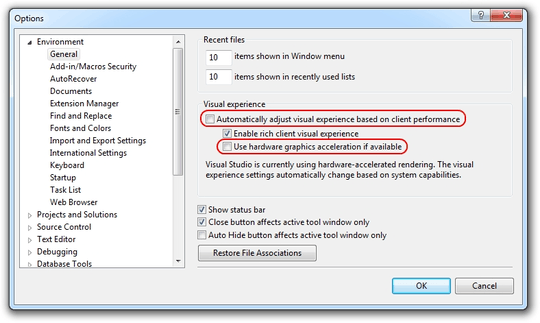
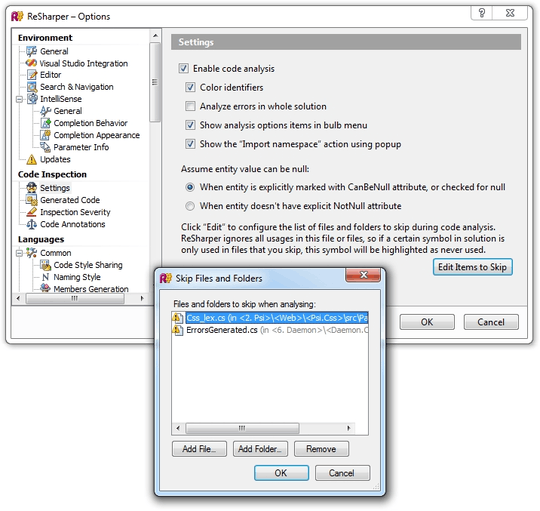
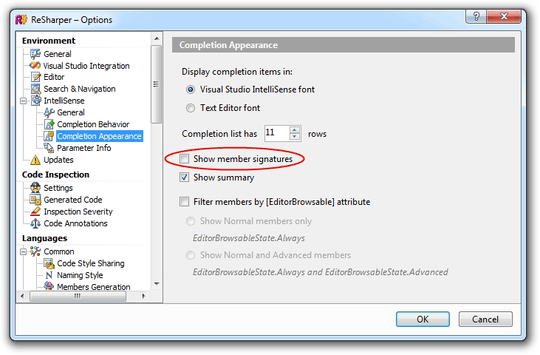
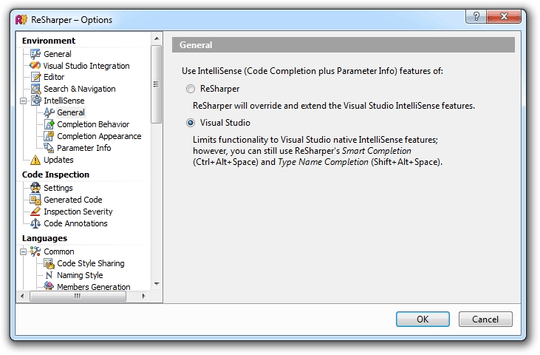
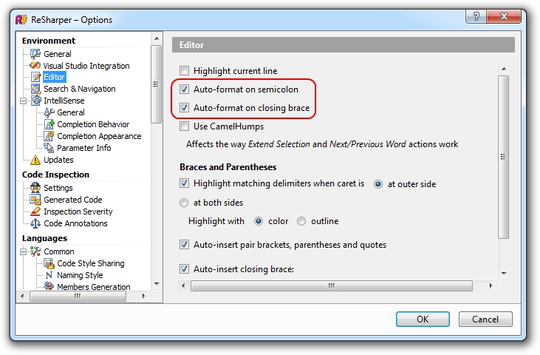
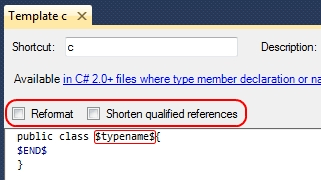
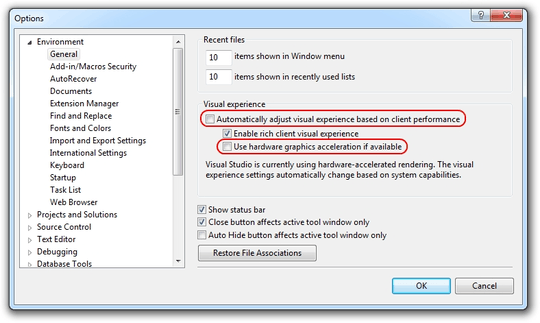
For what its worth I had an issue (sadly not a performance one) with ReSharper which uninstalling and reinstalling didn't fix. I had to uninstall and then manually go through all of the various directories left behind by the uninstall process and then re-install and this fixed the issue. – Richard Lucas – 2011-10-27T06:42:34.533
1http://stackoverflow.com/questions/23737/do-you-have-any-tips-to-improve-resharper-and-or-visual-studio-performance – Nippysaurus – 2010-01-14T02:58:20.170
http://stackoverflow.com/questions/8440/visual-studio-optimizations – Nippysaurus – 2010-01-14T02:59:23.337
resharper is slow on VS2005, too. – TheSean – 2010-01-14T11:49:53.437