4
Can we get Firefox-like inline spell checking in Internet Explorer?
4
Can we get Firefox-like inline spell checking in Internet Explorer?
4
IE7Pro is an add-on for Internet Explorer, which includes a lot of features and tweaks to make your IE friendlier, more useful, secure and customizable.
IE7Pro includes Tabbed Browsing Management, Spell Check, Inline Search, Super Drag Drop, Crash Recovery, Proxy Switcher, Mouse Gesture, Tab History Browser, Web Accelerator, User Agent Switcher, Webpage Capturer, AD Blocker, Flash Block, Greasemonkey like User Scripts platform, User Plug-ins, MiniDM, Google sponsored search,IE Faster and many more power packed features. You can customize not just Internet Explorer, but even your favorite website according to your need and taste using IE7Pro.
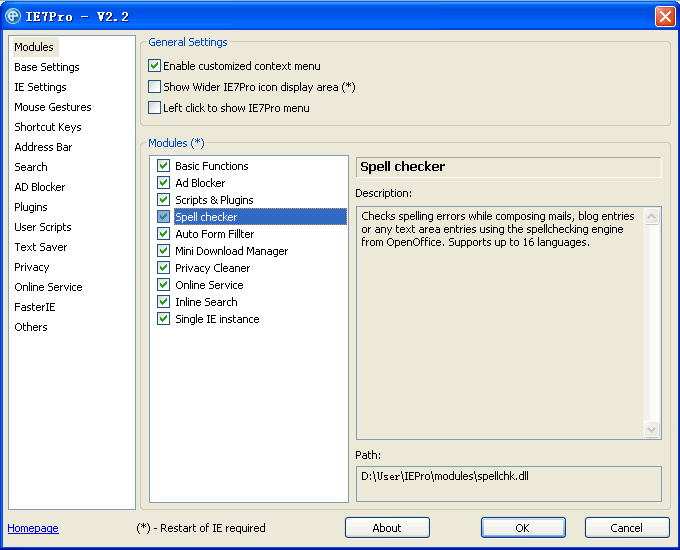
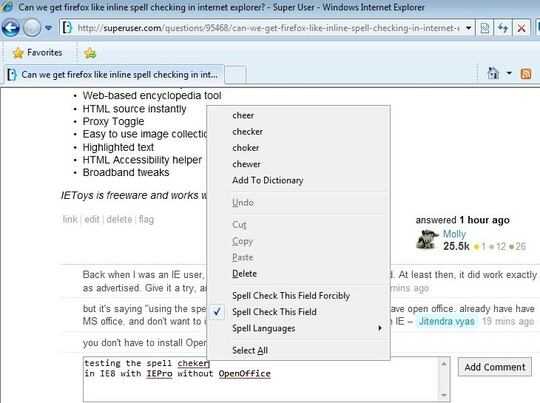
IEPro is freeware and available for IE6, 7 and 8.
if you're looking for more useful IE addons, check Bayden Systems' IEToys which will add:
IEToys is freeware and works with IE6, 7 and 8.
Has anyone got IE7Pro to work successfully with IE 8 on Windows 7? – Sim – 2010-07-27T05:23:03.210
Back when I was an IE user, IE7Pro was one of the first things I installed. At least then, it did work exactly as advertised. Give it a try, and see if it meets your needs. – eidylon – 2010-01-13T21:55:57.013
but it's saying "using the spellchecking engine from open office" I don't have open office. already have have MS office. and don't want to install openoffice just to get spellchecking in IE – metal gear solid – 2010-01-13T21:56:03.300
you don't have to install OpenOffice.org – None – 2010-01-13T22:10:11.777
1
I just downloaded and started using Speckie.
It does inline spell checking (and only inline spell checking), which I like because I don't want other stuff that I don't use.
I like it, it does exactly what it says it does.
Works for my Internet Explorer 9 running on Windows 7 Ultimate (they also support IE8 and IE7 compatibility)
0
There is no way to get it to work natively without a third-party application. I'd use Enso Words for this kind of thing; it allows you to use spellcheck from any program. Watch the videos to see it in action.
2I didn't realise IE didn't do spell check! That will make me less angry at spelling mistakes online... – Rich Bradshaw – 2010-01-13T20:47:40.583
Which version of IE are you talking? – random – 2010-01-15T02:54:16.023
@Eight Days of Malaise - IE7 – metal gear solid – 2010-01-15T03:18:18.870