4
A Chrome process has been eating up all my bandwidth of late. I recently updated to Windows 10, and the solutions that had earlier worked on Windows 8.1 to solve this exact problem are not working now.
Here's what I've already done:
- Added --disable-background-networking to the target of the Chrome shortcut that I use to start Chrome.
- Disabled the below options:
Use a web service to help resolve navigation errors
Use a prediction service to help complete searches and URLs typed in the address bar or the app launcher search box
Prefetch resources to load pages more quickly
Automatically report details of possible security incidents to Google
Enable phishing and malware protection
Use a web service to help resolve spelling errors
Automatically send usage statistics and crash reports to Google
Tried clearing cache + history + everything else since the beginning of time.
Removing all extensions.
Rebooting the computer and reinstalling Chrome.
Disconnecting my Google account to disable syncing.
Is there something else that I can try to get rid of this problem? This is basically all that's been suggested for similar questions over the internet. I am running out of ideas here. Any help is appreciated.
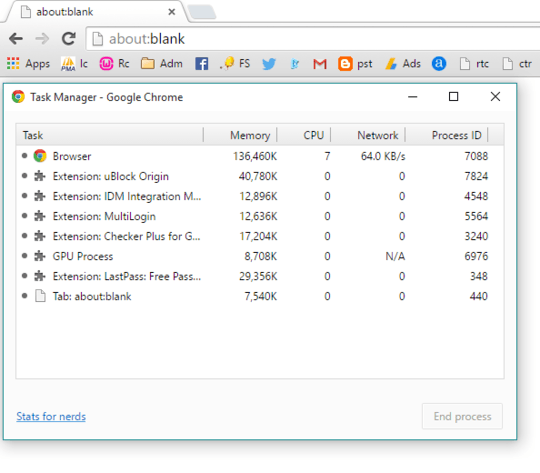
Is the problem the usage or is it causing a slow down for the entire computer? – Raystafarian – 2015-08-09T11:06:23.350
this is the typical problem i am having..for me, i also get all the ram, i haven't install any app either. even when trying to load google.com – Sachith Muhandiram – 2015-08-09T11:15:27.763
Since you've already tried all possible solutions, are you hoping that somebody here will suggest an impossible one? :-) – David Richerby – 2015-08-09T11:49:05.600
I thought maybe I missed a particular magical option. @Raystafarian, it is just eating up all the bandwidth my computer has, no issue with any other resource. – Gaurav Gahlyan – 2015-08-09T15:32:56.340