2
In Windows 8/8.1, I was able to switch between typing in English and Japanese by pressing "Windows-Space", and selecting the IME I wanted to use.
However, after upgrading to Windows 10, this shortcut appears to be non-existent. Furthermore, I can't even get Windows to use the Japanese IME at all. For example, in Control Panel -> Language -> Advanced Settings, I have all settings set to allow Japanese input:
Not only does Left Alt + Shift not do anything, even though I've selected the Japanese IME as the default input, I still cannot use it (i.e. I still type in English everywhere)
In addition, the language bar itself does not appear even after configuring it in the options dialogue:
In short, the language bar and IME switching appears to be completely non-functional.
Any ideas on how to fix this?
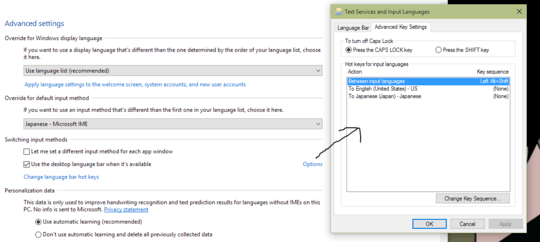
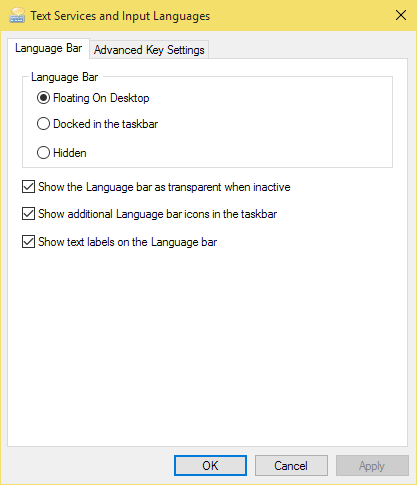
Can you clarify what you cannot use please? – Ramhound – 2015-08-08T00:50:47.113
I cannot use the Japanese IME; i.e. I still type in regular English everywhere. I can't switch to the Japanese IME at all. – cemulate – 2015-08-08T00:53:44.293