1
It is VPN using Juniper to work network. But I have the laptop at home, and I'm trying to RDP to it through my router.
It sees it just fine, logs in fine, but as soon as I try to take the session, it hangs and loses connection.
I figured out that I can only RDP into it while Juniper is connected to the VPN, and as soon as the laptop gives up its session, Juniper disconnects.
I guess the laptop is using a server on the VPN to handle remote connections.
I can't attempt to RDP to the work laptop again until I log back in and Juniper connects.
I'm RDPing so I can share mouse and keyboard with my personal computer. And local RDP would be so much faster than internet options like TeamViewer.
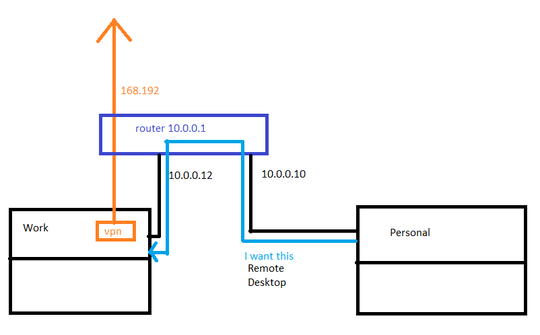
In case you're NOT using the console session, this might help: What exactly is the console session in RDP? If you ARE using the console session, please add that to the question?
– Arjan – 2015-08-07T16:38:03.760It would be great if I could just share the session. Holy hell, that would probably solve my problems. – Lee Louviere – 2015-08-07T16:51:13.877
So, what is keeping you from using the console session then? – Arjan – 2015-08-07T18:01:39.007
Ah, it seems
– Arjan – 2015-08-08T08:52:06.787/consolemight not be supported since years? Dell writes: "It is possible to connect to the local console session through Remote Desktop, but this requires no special parameters when establishing the session; simply supply the credentials of a locally logged-on user, and you will connect to the local console session."