0
I am trying to have an outline follow the format
- List item (with a subsection under this one)
- List item
- List item
However, word isn't letting me "tab" to create subsection. I can backspace and shift tab to reverse the outline process. I have tried going into autoformat as you type and the box is checked next to "set left and first indents with tab and backspace".
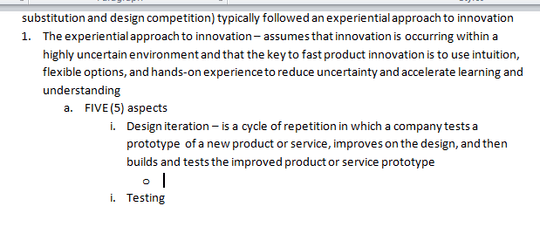
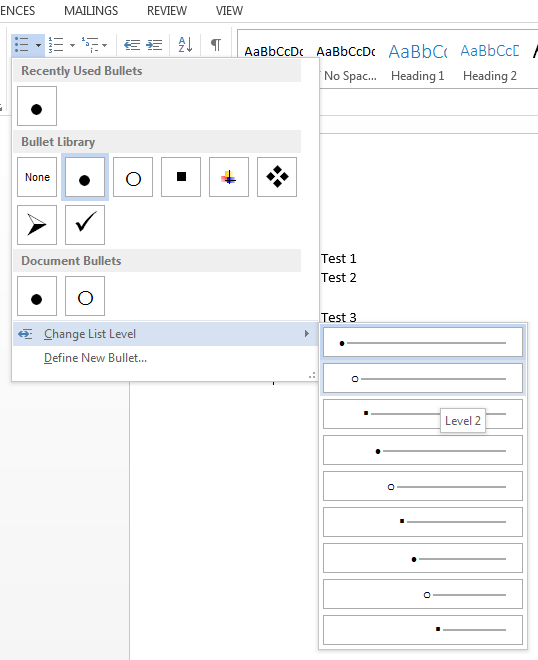
After the 1. List item you want to press Enter (this will continue the list and insert "2."). From there just press Tab. You should have a subsection for "1." – zain.ali – 2015-08-07T14:19:54.353
@zain.ali I have tired that and it worked before (previous pages) but it isn't working now... – Danielle – 2015-08-07T14:20:10.540
Have you reached the level limit? How many levels in are you? – MC10 – 2015-08-07T14:57:45.177