How can I re-add (or un-remove) a Top Site that I accidentally deleted from the new tab page?
Answers
1
Eventually Edge will recognise it as a site you frequent and return it to your top sites list.
It may take a while though, depending on exactly how often you visit the site.
0
Delete this EXCLUDE key:
HKEY_CLASSES_ROOT\Local Settings\Software\Microsoft\Windows\CurrentVersion\AppContainer\Storage\microsoft.microsoftedge_8wekyb3d8bbwe\MicrosoftEdge\TabbedBrowsing\NewTabPage\Exclude
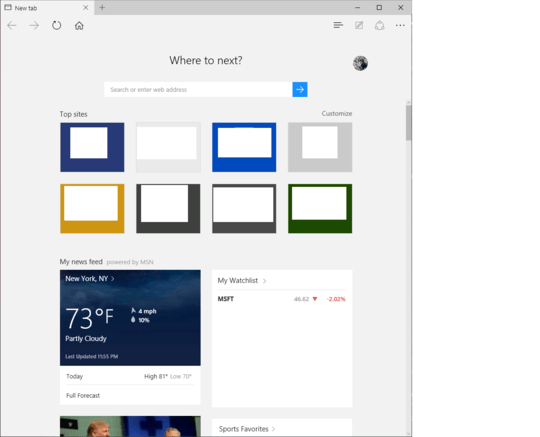
Just visit the site lots, it'll forgive you and come back eventually. – Michael Frank – 2015-08-07T04:00:52.727
@MichaelFrank It's been a few days so I was hoping there was quick fix – Louis – 2015-08-07T04:02:00.967
I haven't had a chance to upgrade to Win 10 yet, what does the
customizelink on the top sites page do? – Michael Frank – 2015-08-07T04:07:59.283So what does the
customizelink do? – Michael Frank – 2015-08-07T04:14:41.310@MichaelFrank Oops brain fart. I meant to show you what clicking customize does.
– Louis – 2015-08-07T04:16:10.8201Well those are disappointing options... If I get Win 10 in the next couple days I'll be able to take a further look into this. I wonder if it's held in the registry? – Michael Frank – 2015-08-07T04:20:59.810
@MichaelFrank Yeah, I'm asking in hopes of a quick hack like that – Louis – 2015-08-07T04:23:00.213
@MichaelFrank It eventually came back as you suggested. Heheh. I don't know if you want to answer with that or not. – Louis – 2015-08-08T02:59:36.620