23
4
So in windows 7, you could see the photo thumbnails before you clicked on a photo to open it. Now, in windows 10, all you get is this:
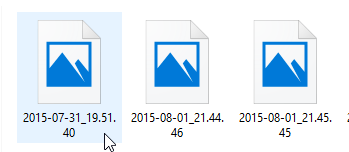
So in order for me to find a picture, I have to double click it and hope to find it. Is there a way to enable a preview of some sort so I can quickly find what I need?(Just like on windows 7 where it showed the picture)

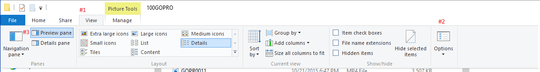
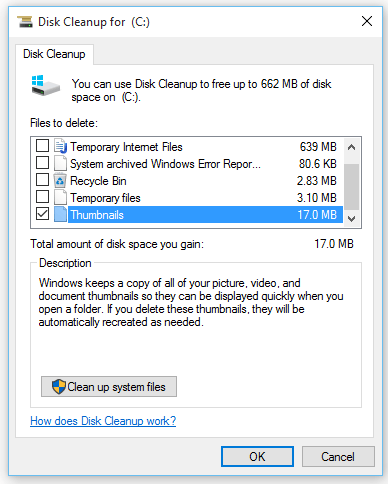
1Don't forget to mark the answer you said helped as the answer. :) – James Skemp – 2015-12-06T13:12:11.093
1Please mark the answer below as the answer. It worked for me.. ;) – Bertus Kruger – 2016-01-23T02:42:44.940