1
1
In the new start menu of Windows 10, I'm not very fond of the default search behaviour. It seems to do a contains-starts-with or maybe I should say a word-starts-with search.
If I search for studi, it will find Visual Studio for me just fine. Great! If I search for a single word application that has some arcane prefix I don't care to type, it will not match it with the quick match. Say I have an application called ZendisoftTimesheet. I want to type time to do my daily timesheet entry, bam, no results. Type in zend and you're off to the races.
Is there any way to change this quick search to do a true contains search?
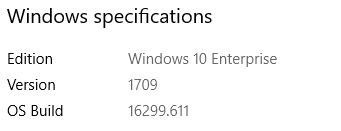
Probably, the best way to make this work the way you want is to rename the shortcuts in the menu. – krowe – 2015-08-06T18:04:02.180
Thanks for the suggestion. That will probably work, I was just hoping for a good fix that would make Windows behave more as expected...like Launchy does. Also, I'm not sure my apps that are click-once deployments will get along with me renaming things. – JoelC – 2015-08-06T20:24:50.430
It's perfectly safe to rename click once apps. The only issue you'll run into is that updates will recreate the menu items when they update and when you uninstall they won't find the menu items to remove. If you can deal with that then you'll be OK. – krowe – 2015-08-06T23:06:51.283
Yeah, that's what I was thinking of. I like to avoid that kind of clutter and would prefer direct Windows support for a contains search like Launchy does. Otherwise the Windows 10 quick search is another failure and I'll still have to use a third party like Launchy. Thanks again though! – JoelC – 2015-08-07T12:58:02.913
Figured you'd say that which is why I'm making comments instead of an answer. – krowe – 2015-08-07T22:08:09.237