2
So I disabled the search service by accident, the basic shell integrated one which can be accessed from Win+F.
How can I re-enable this?
2
So I disabled the search service by accident, the basic shell integrated one which can be accessed from Win+F.
How can I re-enable this?
2
Under Control Panel click on Programs:
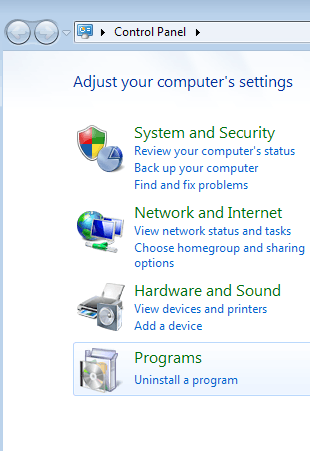
Under Programs and Features click on Turn Windows Features On or Off:
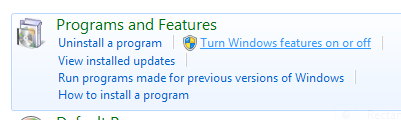
In the dialog, check the Windows Search checkbox and hit OK:
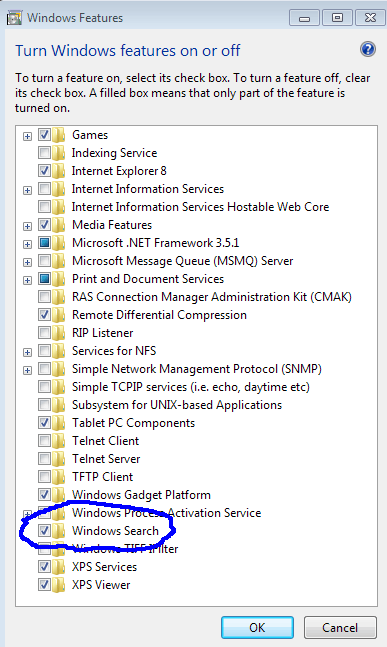
You will be prompted to restart. If you've saved all your work you can now restart.
Heh, I try! Let me know if it works :) – John T – 2010-01-13T03:47:38.813