4
talking about firefox here ... I don't use Greasemonkey on any other browser, but if you know, do add info for those as well
I use Greasemonkey daily ... having some 20 scripts loaded all the time which save me a ton of grief. But, some of them I sometimes don't need ... few examples:
- I use Google Image Status Reporter & Direct Images (links you directly to image file) ... but sometimes I want to go to the page where the image is ...
- GReader Minimalist Style ... until I actually need to check the trends and some stuff it hides
- there are other examples but these two first sprang to mind, since I just were thinking about that ...
To put the long story short ... sometimes I would like a shortcut to disable Greasemonkey, so I don't have to go into the menubar and so on (which I also have half hidden for space) ... anyone knows of any, or how one could create one ?

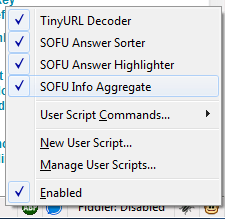
Clicking icon does the trick. However -- is there a shortcut (or a way to create shortcut) so that it's possible to enable/disable Greasemonkey without touching the mouse? I can do
Alt+T(tools menu)G(Greasemonkey)Enter(enabled is the first menu entry), but... – Piotr Findeisen – 2014-10-05T11:34:44.430Oh wow ... would you believe I never noticed that head down there ... :) – Rook – 2010-01-13T05:18:06.947