2
I have a rather unusual situation. I have to make printable documents from very large images that are essentially printscreens. They are ~40000px in height and around 600px in width. (I'll try to illustrate what I'm trying to do). So let's say this is an image I have:
I want to split the image into equal segments:
And then assemble the slices into pairs per page into some document like this:
I've tried using PosteRazor to split an image into PDF pages, and it did the job, however it when trying to convert the PDF so that it has 2 pages in 1, I got something like this:
The pages where shrunk down to keep the aspect ratio and the text was too small to read.
So my main goal, is to slice the images so that they would fit into half of a page and assemble them into a document with 2 images per page.
I could do the slicing part by hand in Photoshop with a custom action that I'd have to create once so not that big of a deal, but assembling ~40+ pages for multiple images and with possibly more in the future - I need to find some automated solution.
Hopefully someone has ideas I could try out.. Thanks guys!


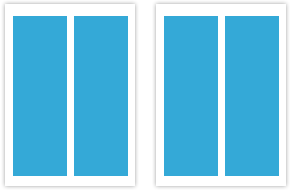
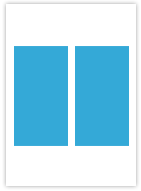
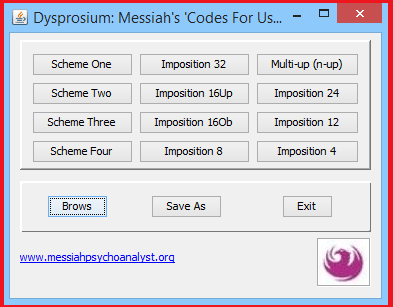
1Naive solution would be to set initial page size in PosteRazor to be half width of a normal page but with the same height; putting to pages on one standard page wouldn't require resizing. – Máté Juhász – 2015-08-05T13:02:33.757