2
For some reason the internal links in Gmail stopped working for me today.
Clicking on a link like "Inbox", "Sent Mail", "Drafts", etc. would change the address bar in Firefox, after a couple of secs a "Loading..." notice would appear and then nothing changes. Reloading reloads the whole site, and the correct page would be displayed.
Email viewing works fine, as well as returning to Inbox, but nowhere else (not Sent Mail nor Drafts for example). Search is broken, nothing happen for enter or button click.
Composing works as it should. External links (Calendar, Docs, Reader) are fine too.
This is really annoying, and I don't have a clue what could be the cause of it.
I'm using Firefox 3.5.7 running on Windows 7 Professional 64bit.
Solved: Disabling Add-ons revealed that the source of the issue is the RememberTheMilk.com Firefox add-on. It worked fine for a while, but as I recall I had a minor Firefox update recently, and I've noticed the problem sometime after this happened.
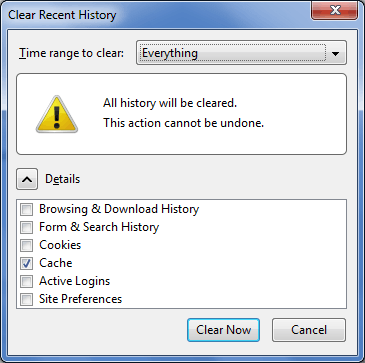
4have you disabled Javascript ? Installed new Add-Ons? Activated new Google Labs stuff recently ? – Michael B. – 2010-01-13T00:18:18.420
If you have found a solution to your problem, try posting it here as an answer and marking it as the accepted solution. – Josh Hunt – 2010-01-13T10:49:43.873