79
19
One of the big new features for Windows is the fact that multiple "virtual" desktops are now natively supported, allowing you to organise collections of windows together and separate groups of tasks.
This is good.
You can move windows between desktops by clicking the "tasks" button and then right clicking an application window and selecting "Move to..."
This is a bit clunky and not quite so good.
I have two monitors and often like to have a film playing on my second monitor, either in a web browser or media player, while I have a browser and some other applications on the main screen. Doing this isn't a problem in my current setup, it just works.
With the advent of virtual desktops I was wanting to put the browser on one virtual desktop and another app on another virtual desktop and still be able to watch the video when I switch desktops, effectively having it visible on both virtual desktops. Using the default Film & TV app to play a video and then moving to another desktop simply results in your video stopping without any warning.
This is not good.
What I was hoping was that either the two monitors would have their own virtual desktop or their would be some "pin to all desktops" option similar to the "sticky window" feature that I have seen in many Linux based window managers.
Is there some way to achieve this?
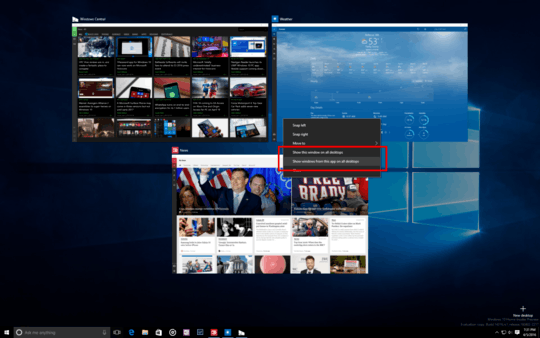
Not that I know about, though I have experience with multiple systems using workspaces (different linux systems) none have ever had this feature, which kind of breaks the concept of having multiple workplaces. – Daniel – 2015-08-05T07:21:35.677
2@Daniel I've spoken to several people and they refer to it as "sticky windows" – Mokubai – 2015-08-05T08:06:50.807
2@Psychogeek I'm referring to both multi monitor and virtual desktops, the multi-monitor side is fine. I can open a video, put it on the second screen and all is fine, but if I switch to another desktop using the new virtual desktop feature, the video window disappears and (in some cases) stops playing entirely. I would like to have some way to pin a window to multiple virtual desktops. – Mokubai – 2015-08-05T08:10:24.760
Got it, many of the Virtual desktop programs had that feature, where you would assign programs to specific virtuals, lots of small buggy problems still existed depending on method. – Psycogeek – 2015-08-05T08:33:57.253
6I think a pretty standard example for this need is almost any communication application. I'd like to use separate virtual desktops for different projects I'm working on, but I'd like to pin/stick IM clients and email. It seems like a pretty standard use-case to me that I might want to separate my workspaces without having to desktop swap just to get email alerts! – Colin K – 2015-08-31T20:05:55.383