54
8
I've been running the released version of Windows 10 (x64) for a week now. Every other day or so, I get the following Security and Maintenance notification regarding "disable apps to help improve performance":
My machine has 12 cores and 32GB of RAM--I really am not experiencing any slowdown. Note: when you click the notification, it shows Task Manager on the Startup tab where you can disable items in the startup--I don't want or need this.
The apps that display as having a High Startup impact are apps that I want to load at startup.
In previous Windows versions, if the Action Center had a message about Anti-Virus protection or Windows Update or Backups, you could go into the Action Center and tell it to not bother you with any more messages about it.
How can I tell windows not to bug me about this non-issue?
Edit: A couple of suggestions that didn't work:
- Right-click the notification and then choose never to receive that type of notification any more. NOPE
- Control Panel -> System and Security -> Security and Maintenance -> Change Security and Maintenance Settings -> Startup Apps. Unfortunately Startup apps is disabled (and checked)
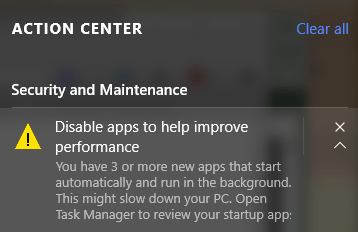
What is your question exactly. Have you determine if you actually want those 3 application to automatically start? – Ramhound – 2015-08-04T18:57:28.127
4@Ramhound: The question is how do I keep this B.S. notification from popping up again. The apps that show as high impact are apps that I would never want to disable--they're in startup because I want them there. – C-Pound Guru – 2015-08-04T20:13:30.947
@C-PoundGuru I have a feeling this is local GPO related. I'm domain joined on my home PCs (Yes, that kind of dork) so I'll have to play around with it to see if I can find if there's any policies preventing that from being disabled. – George Spiceland – 2015-08-12T17:03:20.810
@C-PoundGuru, quoting is better. – kokbira – 2015-09-01T13:27:41.953