From my experience Guest Additions that are bundled with VirtualBox work better. Here are steps to install them. All commands have to be executed as root.
Install kernel headers, build tools and DKMS:
# apt update
# apt install build-essential dkms
DKMS isn't required, but it will keep Guest Additions working after kernel updates. Otherwise you'd have to reinstall them.
Insert the virtual CD using appropriate menu item in VirtualBox menu:
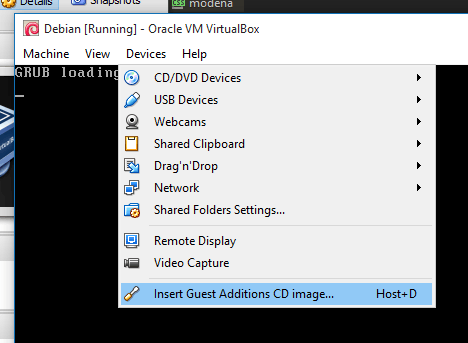
Mount the CD:
# mount /dev/cdrom /media/cdrom
cd into the mounted directory:
# cd /media/cdrom
Run the installer:
# ./VBoxLinuxAdditions.run
Or alternatively, if you really want to install from repository:
# apt install virtualbox-guest-utils
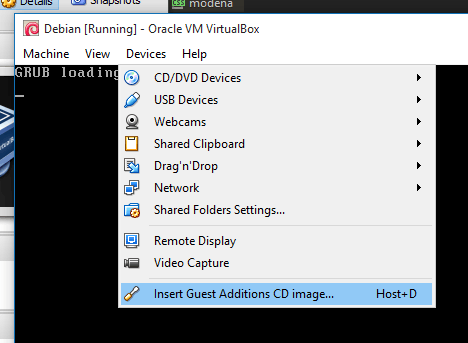
The package in repositories if often outdated, consider using the one that is bundled with VirtualBox and can be inserted as a virtual CD. – gronostaj – 2015-08-04T10:34:00.140
The answer to mentioned question says: "Instead, install the virtualbox additions from your distro version's official repositories." So what now? So far I used only apt-get to install Software. How would I install something from a CD? – Gustave – 2015-08-04T10:41:24.430